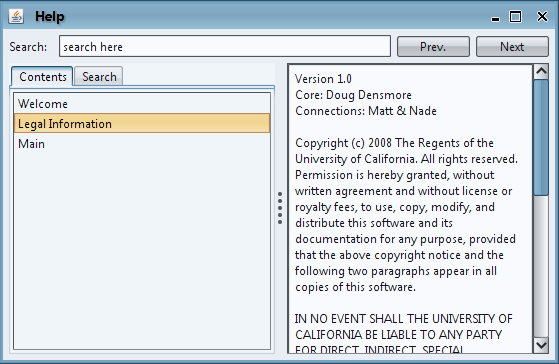Team:UC Berkeley Tools/Notebook/Nade's Notebook/iGEM Logs
From 2008.igem.org
| Line 142: | Line 142: | ||
Been a few months since last update. GRE's went great! I got my 800 in math, a 530 in verbal =(, and a 5.5 on essay. Now letters of recommendation left, and those are coming along pretty well. We've gone through a bunch of changes to the site and Clotho, but lately I've also been bombarded with schoolwork and societies and such. Jamboree's coming up so fast! We're working hard to ensure all of you see a great product. Watch out, MIT! | Been a few months since last update. GRE's went great! I got my 800 in math, a 530 in verbal =(, and a 5.5 on essay. Now letters of recommendation left, and those are coming along pretty well. We've gone through a bunch of changes to the site and Clotho, but lately I've also been bombarded with schoolwork and societies and such. Jamboree's coming up so fast! We're working hard to ensure all of you see a great product. Watch out, MIT! | ||
| + | |||
| + | |||
| + | ==My Wiki How-to== | ||
| + | |||
| + | ===Uploading and displaying images=== | ||
| + | Here's where I first learned how to upload images: [[Team:Hawaii/Wiki_Help]] | ||
| + | |||
| + | Props to Hawaii team! | ||
| + | |||
| + | More information was found at [http://en.wikipedia.org/wiki/Wikipedia:How_to_edit_a_page#Links_and_URLs Wikipedia: How to edit a page] | ||
| + | |||
| + | If you're having trouble first uploading an image, click your edit link, (LITERALLY) type in <nowiki> [[Image: imagename.jpg]] </nowiki> where you want the image, save the page, and you'll find the upload link back on the edited page! You can add modifiers to the image, as found on the Hawaii team and wiki links above. | ||
| + | |||
| + | |||
| + | ===How to link to other pages=== | ||
| + | I found how to post links at "How to edit a page" (see my "Uploading and displaying images" above). There's also a built-in button on top of the text view when editing a page for posting links. | ||
| + | |||
| + | ====Internal links==== | ||
| + | {| border = "1" | ||
| + | |- | ||
| + | ! width="100" align="left" | Instructions: | ||
| + | | width="300" | For urls within igem 2008, you can type in: || width="300" | <nowiki>[[The pathname that follows after "title="]]</nowiki> | ||
| + | |- | ||
| + | ! align="left" | Example: | ||
| + | | For the Hawaii Wiki Help page, I typed: || <nowiki>[[Team:Hawaii/Wiki_Help]]</nowiki> | ||
| + | |} | ||
| + | |||
| + | ====External links==== | ||
| + | |||
| + | {| border="1" cellpadding="2" | ||
| + | |- | ||
| + | |width="100pt"|<b>Instructions:</b> | ||
| + | |width="300pt"|For outside links, you can type: | ||
| + | |width="150pt"|<nowiki>[url [space] name]</nowiki> | ||
| + | |- | ||
| + | |<b>Example: </b>|| i.e., for the "Wiki: How to edit a page", I typed: || <nowiki>[http://en.wikipedia.org/wiki/Wikipedia:How_to_edit_a_page#Links_and_URLs Wikipedia: How to edit a page]</nowiki>. | ||
| + | |} | ||
| + | |||
| + | That name modifier works as well for the local page format. | ||
| + | |||
| + | |||
| + | <HTML> | ||
| + | <body><div align="right"> | ||
| + | <script language="JavaScript" src="http://www.tracemyip.org/tools/show-user-ip-info-box/ip_info_box_url.php?stlVar2=1208&rgtype=4684NR-IPIB&pidnVar2=324356580"></script><a href="http://www.tracemyip.org/" target="_blank"><img src="http://www.tracemyip.org/tools/images/trace_updater.gif" alt="Web Page Visitor Counter" border="0"></a></div> | ||
| + | </HTML> | ||
Revision as of 00:56, 15 January 2009
NOTICE: You have reached the ARCHIVED logs of Nade Sritanyaratana. To see current logs please click here.
This is the notebook of Nade Sritanyaratana. I got involved in iGEM through word of my instructor. I am a 4th year undergraduate at UC Berkeley in Bioengineering with a concentration in imaging, and I hope to apply for a PhD graduate program in the upcoming year. My prior research experience consists of working with bioengineering professor Steven Conolly in the summer and fall of 2007. Beyond imaging, my academic interests include biomechanics; signals and systems; circuit analysis; systems biology; and linear optimization.
My primary role as a Tools Team member is to produce connections to plug into Clotho's core infrastructure; that is, to make functional tools that communicate with Clotho's "command center". Clotho is a project that my post-doc, Doug Densmore, had initiated as one of his side projects. It implements his notion of Platform-Based Design, which involves the optimal interaction between the Application-space and Architecture-space of a program (see [http://biocad-server.eecs.berkeley.edu/wiki/index.php/Platform_Based_Design Platform Based Design] in more detail). This notebook will be used to document any noteworthy updates on my progress in the UCB Tools Team.
EDIT: As of after iGEM and the start of Spring 2009, the purpose of this notebook has now changed.
Personal Info
Name: Nade Sritanyaratana
Position: Team member, UC_Berkeley_Tools
Supervisor: Doug Densmore
Lab coworkers: Matthew Johnson, Anne Van Devender
Contact: Nadesri@berkeley.edu
Log
June 8, 2008: Getting Acquainted
This is my first post in my notebook. Project Clotho has been really fun so far. I finally finished (the first draft) of the help window. Hopefully for the next assignment I don't take over four days again to finish!
My bio should be finished and ready to send to Doug. Once it's up I'll post the link.
June 11, 2008
Doug has now assigned me to work on the Features Library, Features Connection, and gave me permission to mess with the Sequence View Tools frame. Expect pictures soon.
June 16, 2008: Screenshots
Here's the first draft of the Sequence View Tools. Primitive for now, but constructed so to be easy to add buttons and connectors and such later on.
Also ready to display is my envisioning of the Features library window. It will look very similar to the NetBeans 6.1 interface for managing Java libraries, simply because I like the customizability and sleekness of their window.
Still working on the Features Connection. Currently I'm placing priority to finish the Features Library and a new helper, ClothoFileChooser, which will, as named, act as a file chooser akin to Windows explorer. Priority was given because both were requested from Doug and Matt.
June 19, 2008
Doug's been out this week as he gets married on Friday. This translates to many good news and a tinge of the bad.
Good news: Doug's gets married. We get off of going to lab for a full week.
Bad news: I've honestly been goofing off the past two days.
The filechoosers are all done, for now. I doubt a picture would really tell you much, 'cuz you've all probably seen a filechooser before. I'm working on fleshing out that features library now, as well as the features connection. Hopefully they'll be near done by Monday.
July 1, 2008
Been a while since my last update. I've been reworking through a bunch of ClothoHelper extensions and creating a few more, like highlighting, underlining, shrinking highlights, filechoosers, highlight data storage, etc.
I've mostly been working on file i/o with my ClothoLibraryConnection, which I'd posted before. I have also created a few new frames for "new library" and "add feature". Once they're fully functional (and I have more time) I'll gladly post the visuals :). Oh! And I made some leaf/node graphics for my help window in the JListPane. Will also show, soon =).
Recently also just got a camera (Canon Rebel EOS XTi!). I've been hugging it constantly for the last three days. Expect some good changes to the wiki soon :).
July 7, 2008: Meet Homer
So perhaps those good changes to the wiki will have to wait. We're currently in some sort of coding bum rush because testing begins the 14th. So long story short: this week is going to be quite the week for me :). For now though, behold the very first real-life picture uploaded to this wiki of inarguably our best teammate -
I bring you Homer Simpson.
July 17, 2008: Testing Sessions (with pictures!)
Alright. So testing is over. And now we are preparing for our Alpha release, perhaps also fated to be a crazy rush for me. Here are the pics from our testing sessions! Obviously, I'm not present in any of them. Who else would be behind the viewfinder? :)
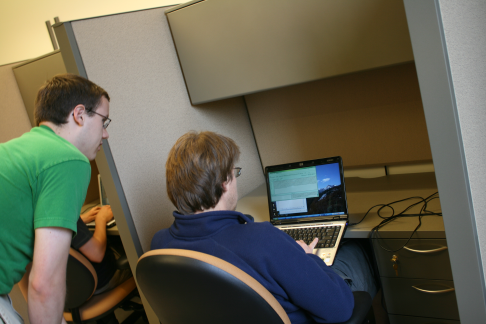

The lack of images in test session 2 were probably due to me being useful most of the time. I wasn't able to get my camera out until near the end of this session. Hope this doesn't bum out anyone!

July 21, 2008: Code Rush #2
We're nearing our alpha release, which (finally set in stone) is Friday. Or Saturday. Admittedly, we set this on wobbly stone. But it'll be out, I promise :). Contain yourselves.
Today we met with some [http://www.jbei.org/ JBEI] members and one of the developers of BioStudio. Jonathan Goler, [http://www.jbei.org/ JBEI], worked on [http://web.mit.edu/jagoler/www/biojade/ BioJADE] and talked a bit about his current status with [http://web.mit.edu/jagoler/www/biojade/ BioJADE's] development (he also initiated the MIT Parts registry! Wow! =O). Sarah Richardson, one of the developers of [http://slam.bs.jhmi.edu/gd/ BioStudio], is a genetics grad student from John Hopkins working here at Berkeley during the summer at Arkin lab. Tim, [http://www.jbei.org/ JBEI], has a fair amount experience with the Biobricks/Pobol community and hopes to set further standards for the synthetic biology community. Tim is part of the [http://www.jbei.org/ JBEI] registry project. One more person had come to the meeting, but admittedly I completely forgot how to correctly pronounce his name let alone spell it, but I do know he's from [http://www.jbei.org/ JBEI] (Doug, any help here?). Sorry!
Either way, I really hope to work with Sarah and Jonathan regarding new views for Clotho. Both have very good already-implemented ideas and it would be great to incorporate them into Clotho.
Tuesday is Anne's day with the [http://www.lpfi.org/education/smash.html SMASH] kids. I might head over to Cory to get a few pictures with them.
Wednesday should be a normal coding day, with the exception of Zachary's for lunch with Anne and Doug. I also hope to put my foot down on Wednesday with major changes with my code.
Thursday is [http://www.lpfi.org/education/smash.html SMASH] presentation and icon making day.
Friday is cleaning up visuals (resizing windows, confirming working buttons, etc.) and (hopefully) releasing.
Saturday is slack day.
I'll try to get a week's worth of pictures this week. We'll see how much time coding will take from me.
July 26, 2008: ALPHA VERSION RELEASED
We're done with the Alpha release. From my understanding the road should be smoother from here on out. Unfortunately, no pictures for this week. Like I said above: We'll see how much time coding will take from me :). But, without further ado,
[http://biocad-server.eecs.berkeley.edu/wiki/index.php/Clotho_Development HERE IS THE LINK FOR THE ALPHA VERSION OF CLOTHO]
If you do not see the link to the download on the above page, it is most likely because you came here way too early and Doug has not yet uploaded the release to his wiki. Plans are that it'll be uploaded by the end of Saturday. I'll keep everyone updated.
July 28, 2008: Release Confirmed
The Alpha release is official. Download it while it's still hot!
I'm going to be working on the website most of this week. As well prepping for the GRE. Graduate school business is coming up quickly!
October 21, 2008: Things are really starting to shake up
Been a few months since last update. GRE's went great! I got my 800 in math, a 530 in verbal =(, and a 5.5 on essay. Now letters of recommendation left, and those are coming along pretty well. We've gone through a bunch of changes to the site and Clotho, but lately I've also been bombarded with schoolwork and societies and such. Jamboree's coming up so fast! We're working hard to ensure all of you see a great product. Watch out, MIT!
My Wiki How-to
Uploading and displaying images
Here's where I first learned how to upload images: Team:Hawaii/Wiki_Help
Props to Hawaii team!
More information was found at [http://en.wikipedia.org/wiki/Wikipedia:How_to_edit_a_page#Links_and_URLs Wikipedia: How to edit a page]
If you're having trouble first uploading an image, click your edit link, (LITERALLY) type in [[Image: imagename.jpg]] where you want the image, save the page, and you'll find the upload link back on the edited page! You can add modifiers to the image, as found on the Hawaii team and wiki links above.
How to link to other pages
I found how to post links at "How to edit a page" (see my "Uploading and displaying images" above). There's also a built-in button on top of the text view when editing a page for posting links.
Internal links
| Instructions: | For urls within igem 2008, you can type in: | [[The pathname that follows after "title="]] |
|---|---|---|
| Example: | For the Hawaii Wiki Help page, I typed: | [[Team:Hawaii/Wiki_Help]] |
External links
| Instructions: | For outside links, you can type: | [url [space] name] |
| Example: | i.e., for the "Wiki: How to edit a page", I typed: | [http://en.wikipedia.org/wiki/Wikipedia:How_to_edit_a_page#Links_and_URLs Wikipedia: How to edit a page]. |
That name modifier works as well for the local page format.
 "
"