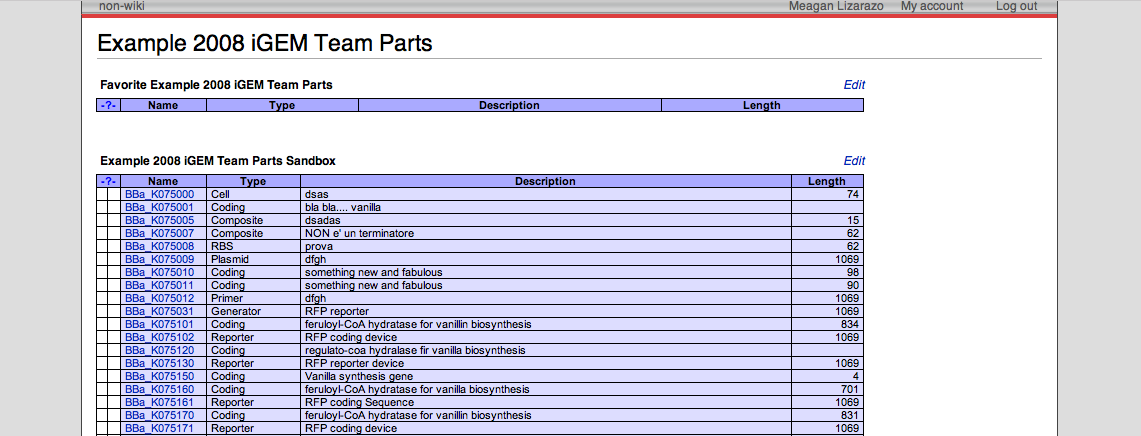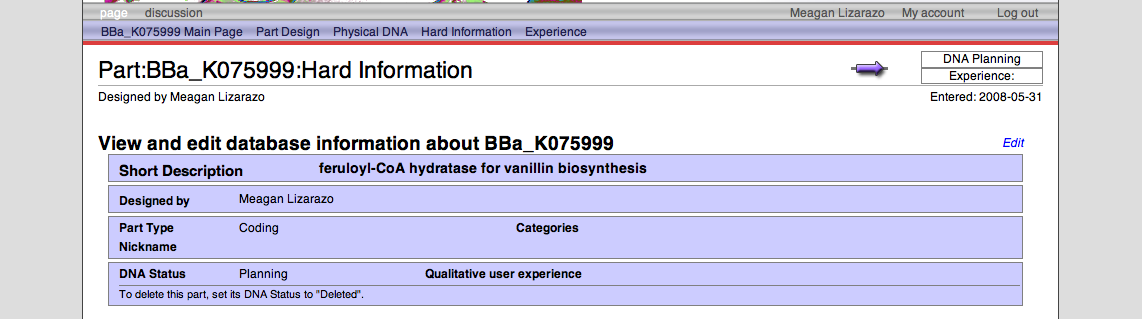DNA Submission/Favorites
From 2008.igem.org
For iGEM 2008 the judging committee may decide to only judge the parts that are in a team's Favorites box. To promote parts to favorites follow the instructions below.
1. Go to your team's Part page
- Go to the Registry
- Click on 2008 iGEM Teams
- Select your team name
You will see:
2. Click on the part that you want to promote
3. Click on Hard Information
You will see:
4. Click on the Edit link
You will see:
 "
"