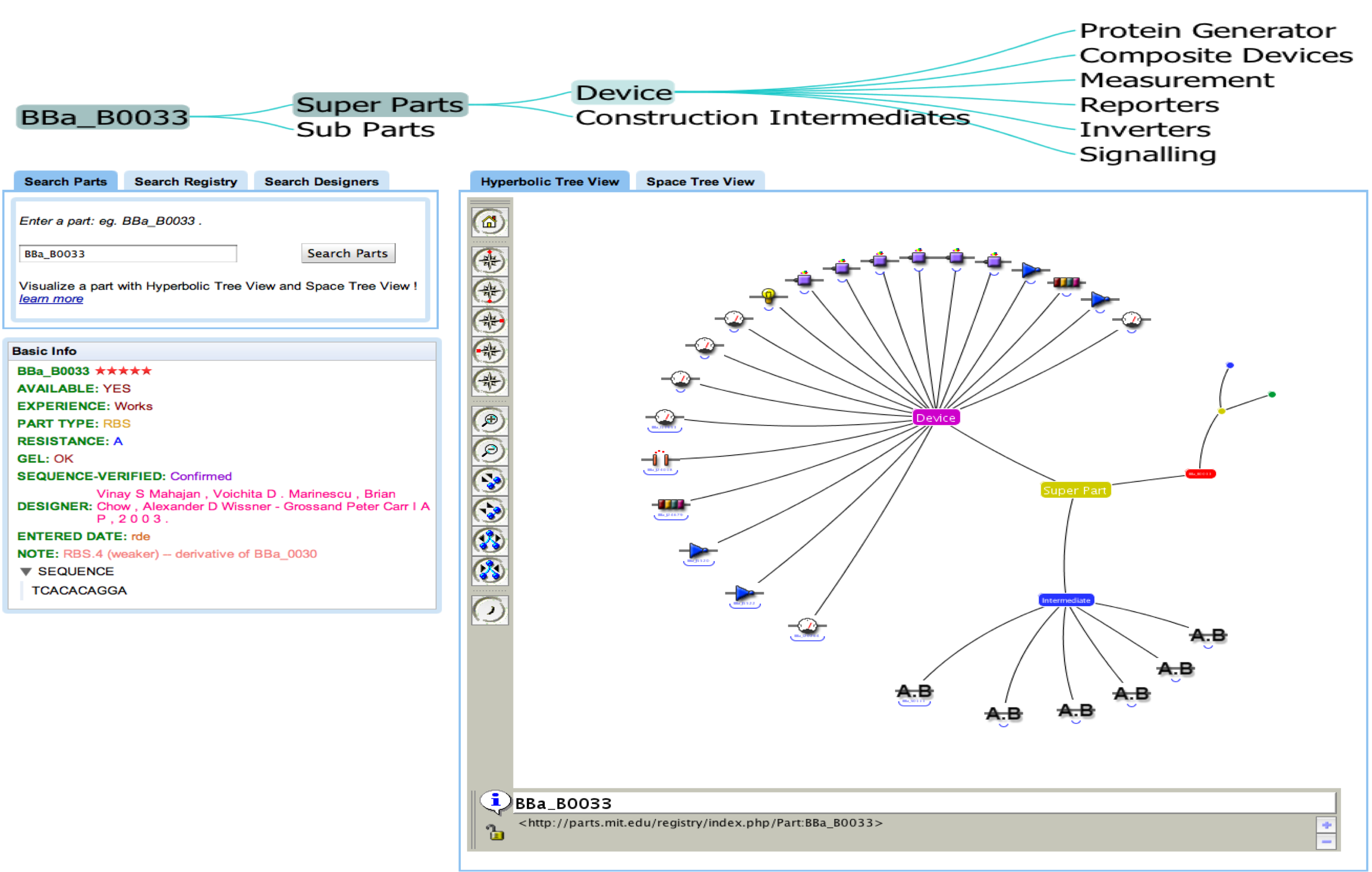Team:Davidson-Missouri Western/Viz-A-Brick: A New Way to Visualize the Registry
From 2008.igem.org
m |
|||
| Line 1: | Line 1: | ||
| - | [[Image:vizabrick_logo.png|279 px]] Visit Viz-A-Brick and try it for yourself! [http://gcat.davidson.edu/VizABrick/] | + | [[Image:vizabrick_logo.png|279 px]] Visit [http://gcat.davidson.edu/VizABrick/ Viz-A-Brick] and try it for yourself! |
| + | |||
| + | ==Viz-A-Brick promises to make research in synthetic biology more efficient by reducing the amount of redundancy in building parts, intermediates, and devices from one year to the next. == | ||
| + | |||
| + | As the Registry of Standard Biological Parts expands, it becomes increasingly important that users be able to efficiently and effectively navigate the Registry in search for not only basic parts, but intermediates and devices. Quick and easy access to global and local relationships between parts in the registry will enhance the ability of the community to extend the field of Synthetic Biology. We have created a tool that assists the user in navigating the Registry and visualizing the relationships between subparts, parts, superparts, and devices in the Registry. This program will be made freely available to the teams participating in the iGEM2008 Jamboree and is freely available to the entire Synthetic Biology community at the [http://gcat.davidson.edu/VizABrick/ Viz-A-Brick home page]. | ||
| - | |||
[[Image:Vizabrick_screenshot.png|829 px]] | [[Image:Vizabrick_screenshot.png|829 px]] | ||
| - | The above screenshot illustrates the utility of Viz-A-Brick. The program is user-interactive. When a part is selected from the | + | The above screenshot illustrates the utility of Viz-A-Brick. The program is '''user-interactive'''. When a part is selected from the drop-down list of all parts in the Registry, BBa_B0033 in our example, it becomes the focal point of the visualization. This part is then connected to all its '''subparts''' (parts or intermediates in the Registry that the selected part contains) and all its '''superparts''' (devices or intermediates in the Registry that contain the selected part). The interface allows the user to move the diagram to change the focal point from the original part to any of the subparts or superparts, giving quick access to all relevant information. The tool also shows information about the quality and experience with the parts, including a '''ranking system''' that considers the popularity and experience of the part. Another view allows the user to explore parts by type in a tree display. In addition to quick visualization of relationships, Viz-A-Brick has the advantage of '''collecting all the information about a part into one place'''. This information is currently dispersed across several pages in the Registry. |
Revision as of 02:10, 29 October 2008
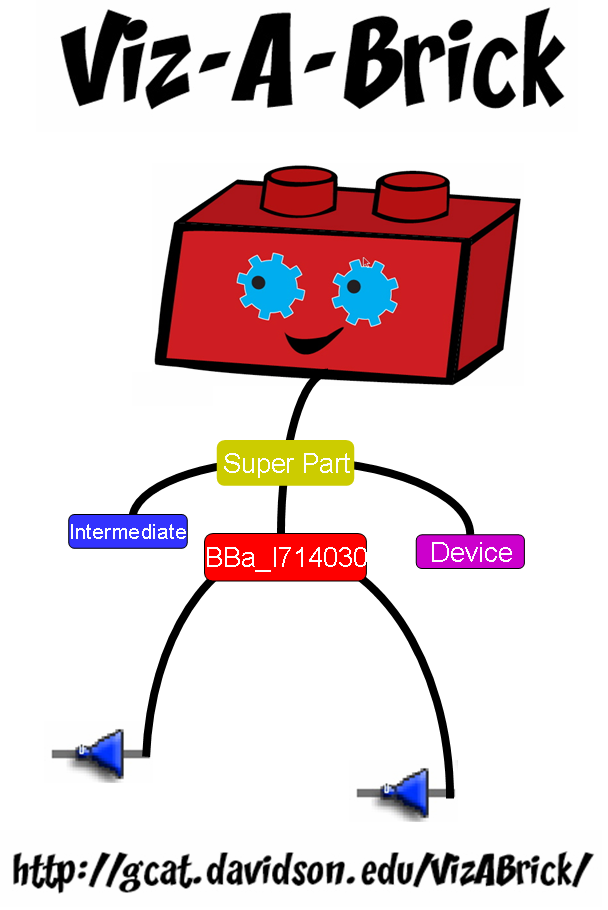 Visit [http://gcat.davidson.edu/VizABrick/ Viz-A-Brick] and try it for yourself!
Visit [http://gcat.davidson.edu/VizABrick/ Viz-A-Brick] and try it for yourself!
Viz-A-Brick promises to make research in synthetic biology more efficient by reducing the amount of redundancy in building parts, intermediates, and devices from one year to the next.
As the Registry of Standard Biological Parts expands, it becomes increasingly important that users be able to efficiently and effectively navigate the Registry in search for not only basic parts, but intermediates and devices. Quick and easy access to global and local relationships between parts in the registry will enhance the ability of the community to extend the field of Synthetic Biology. We have created a tool that assists the user in navigating the Registry and visualizing the relationships between subparts, parts, superparts, and devices in the Registry. This program will be made freely available to the teams participating in the iGEM2008 Jamboree and is freely available to the entire Synthetic Biology community at the [http://gcat.davidson.edu/VizABrick/ Viz-A-Brick home page].
The above screenshot illustrates the utility of Viz-A-Brick. The program is user-interactive. When a part is selected from the drop-down list of all parts in the Registry, BBa_B0033 in our example, it becomes the focal point of the visualization. This part is then connected to all its subparts (parts or intermediates in the Registry that the selected part contains) and all its superparts (devices or intermediates in the Registry that contain the selected part). The interface allows the user to move the diagram to change the focal point from the original part to any of the subparts or superparts, giving quick access to all relevant information. The tool also shows information about the quality and experience with the parts, including a ranking system that considers the popularity and experience of the part. Another view allows the user to explore parts by type in a tree display. In addition to quick visualization of relationships, Viz-A-Brick has the advantage of collecting all the information about a part into one place. This information is currently dispersed across several pages in the Registry.
 "
"