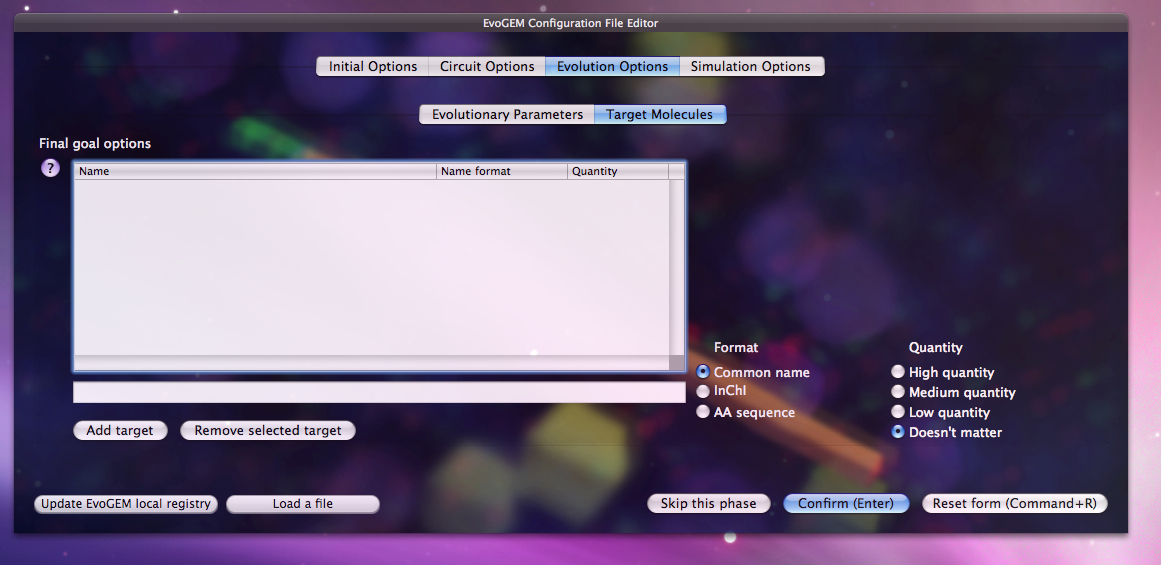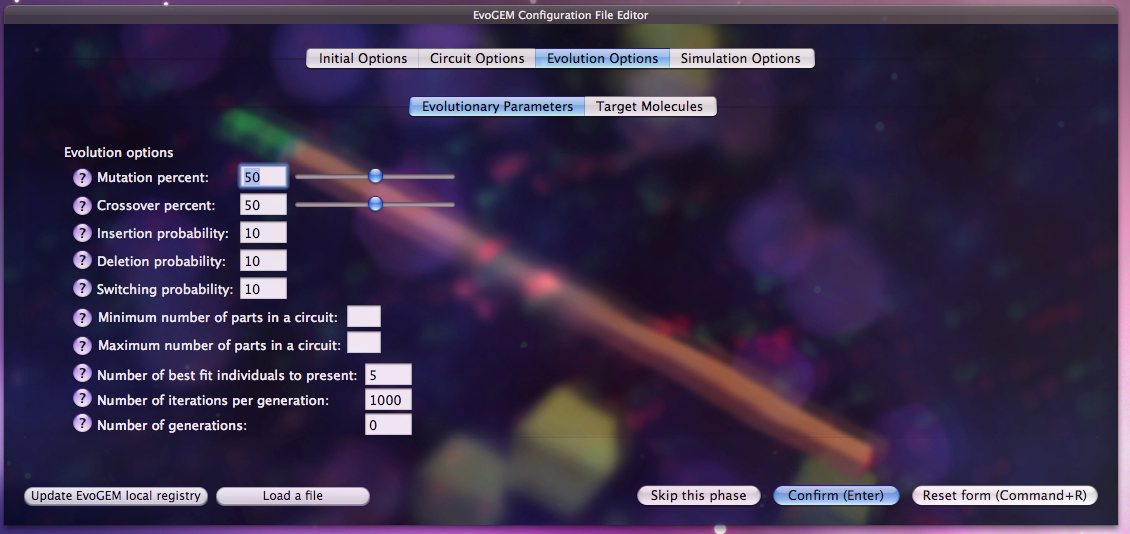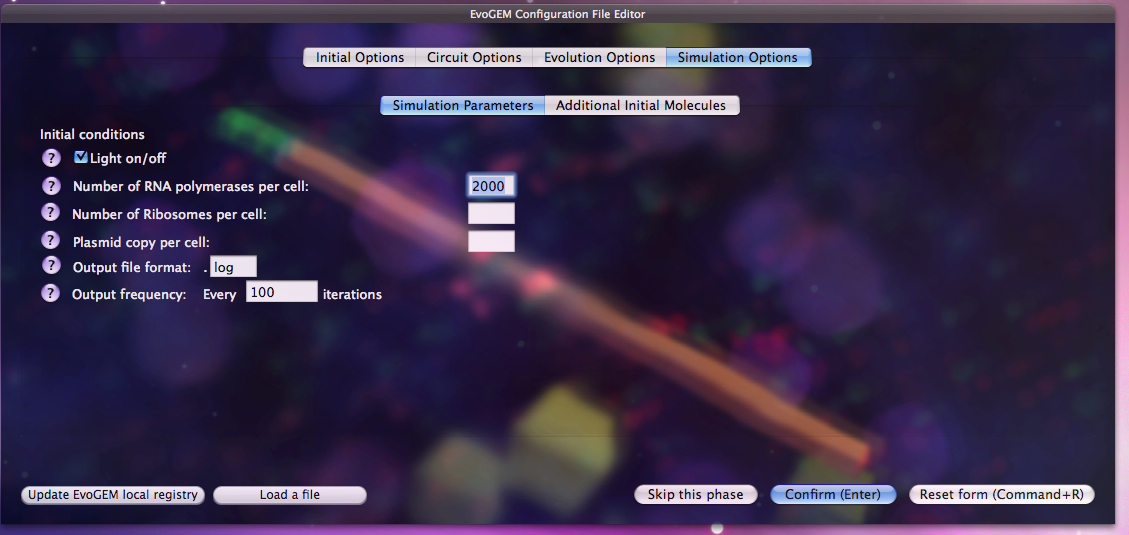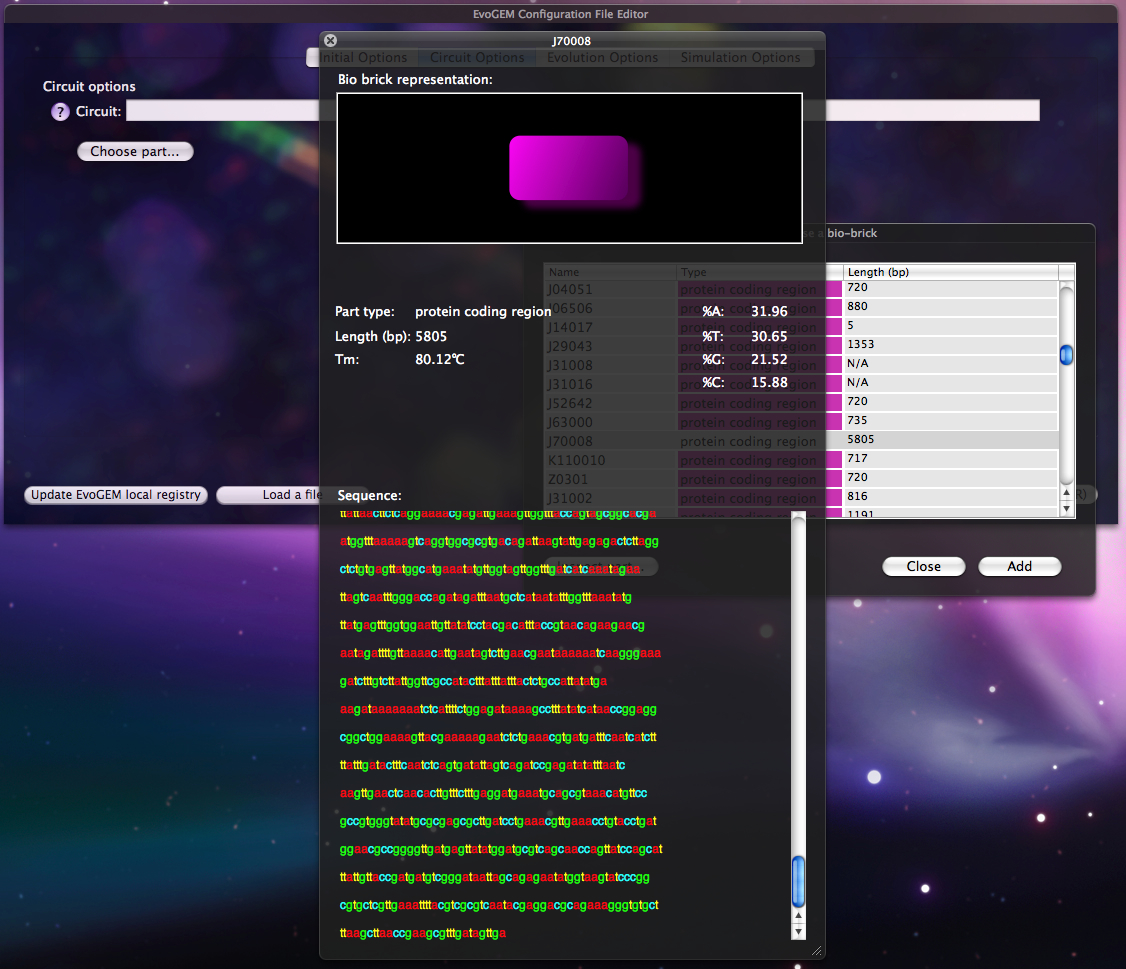Team:Calgary Software/Project/Graphical User Interface
From 2008.igem.org
(→The Graphical User Interface) |
|||
| Line 21: | Line 21: | ||
== The Graphical User Interface == | == The Graphical User Interface == | ||
| - | |||
| - | + | <div align=justify> | |
| + | Programs are only useful if the user is able to understand and use it. Working through a terminal or command prompt may be easy and simple for some, but for the majority of people, this is not something people can easily use. As a result, a Graphical User Interface (GUI) was created to allow anyone to use EvoGEM. Since the intent of EvoGEM was to help anyone dealing with synthetic biology, this GUI is essential. | ||
| - | |||
| - | |||
| - | |||
| - | + | [[Image:GUIPic1.jpg|thumb|Initial GUI screen to specify desired products for the system]] | |
| + | |||
| + | When first faced with the GUI, the user is asked to enter his or her desired products and their relative quantities. That is, in essence the only input the system needs. Everything else is pre-configured for the system and the user can run the software to produce the circuits that fulfill his or her needs. | ||
| + | |||
| + | |||
| + | [[Image:GUIPic2.jpg|thumb|More advanced users can re-configure the initial settings]] | ||
| + | [[Image:GUIPic3.jpg|thumb|More advanced users can re-configure the initial settings]] | ||
| + | |||
| + | |||
| + | |||
| + | |||
| + | |||
| + | |||
| + | |||
| + | |||
| + | |||
| + | Users that are more familiar with the system or with the principles of Evolutionary Strategies can edit the initial settings according to the specific needs of the problem. This gives much more flexibility in terms of search methods and allows more advanced users to take advantage of their knowledge for this specific problem. | ||
| + | |||
| + | |||
| + | [[Image:GUIPic4.jpg|thumb|Users can aid the system's search algorithm by giving it some previous knowledge they hold]] | ||
| + | |||
| + | |||
| + | |||
| + | |||
| + | |||
| + | |||
| + | |||
| + | |||
| + | |||
| + | |||
| + | |||
| + | |||
| + | |||
| + | |||
| + | |||
| + | |||
| + | |||
| + | |||
| + | |||
| + | |||
| + | The interface goes even further in allowing users to harness previous knowledge for any specific bio-circuit they wish to design. Users may specify an "embryo" circuit for the system to start its optimization from. This circuit will be used as the base template for the evolution an could save some time and effort for the system, and also for the user. | ||
| + | |||
| + | [[Image:GUIPic5.jpg|thumb|The parts are chosen from a graphical list that represents the registry]] | ||
| + | [[Image:GUIPic6.jpg|thumb|Each part's characteristics can be viewed on demand]] | ||
| + | |||
| + | |||
| + | |||
| + | |||
| + | |||
| + | |||
| + | |||
| + | |||
| + | |||
| + | |||
| + | |||
| + | |||
| + | |||
| + | Users can choose the parts they wish to include in the "embryo" circuit from a list that reflects the results obtained from the registry query by Perl. For every part, there is also the option to inspect its characteristics such as: sequence, different base constituency , melting temperature and more. | ||
| + | |||
| + | |||
| + | |||
| + | |||
| + | |||
| + | |||
| + | |||
| + | |||
| + | |||
| + | |||
| + | |||
| + | |||
| + | |||
| + | |||
| + | |||
| + | |||
| + | |||
| + | |||
| + | |||
| + | |||
| + | |||
| + | |||
| + | |||
| + | |||
| + | |||
| + | </div> | ||
== Navigation == | == Navigation == | ||
Revision as of 02:05, 30 October 2008
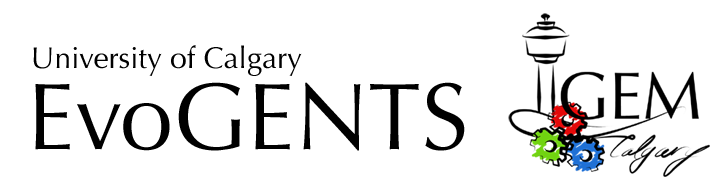
|
| Home | The Team | The Project | Modeling | Notebook |
|---|
| Evolutionary Algorithm | Data Retrieval | Modeling | Graphical User Interface |
|---|
The Graphical User Interface
Programs are only useful if the user is able to understand and use it. Working through a terminal or command prompt may be easy and simple for some, but for the majority of people, this is not something people can easily use. As a result, a Graphical User Interface (GUI) was created to allow anyone to use EvoGEM. Since the intent of EvoGEM was to help anyone dealing with synthetic biology, this GUI is essential.
When first faced with the GUI, the user is asked to enter his or her desired products and their relative quantities. That is, in essence the only input the system needs. Everything else is pre-configured for the system and the user can run the software to produce the circuits that fulfill his or her needs.
Users that are more familiar with the system or with the principles of Evolutionary Strategies can edit the initial settings according to the specific needs of the problem. This gives much more flexibility in terms of search methods and allows more advanced users to take advantage of their knowledge for this specific problem.
The interface goes even further in allowing users to harness previous knowledge for any specific bio-circuit they wish to design. Users may specify an "embryo" circuit for the system to start its optimization from. This circuit will be used as the base template for the evolution an could save some time and effort for the system, and also for the user.
Users can choose the parts they wish to include in the "embryo" circuit from a list that reflects the results obtained from the registry query by Perl. For every part, there is also the option to inspect its characteristics such as: sequence, different base constituency , melting temperature and more.
| Evolutionary Algorithm | Data Retrieval | Modeling | Graphical User Interface |
|---|
| Home | The Team | The Project | Modeling | Notebook |
|---|
 "
"