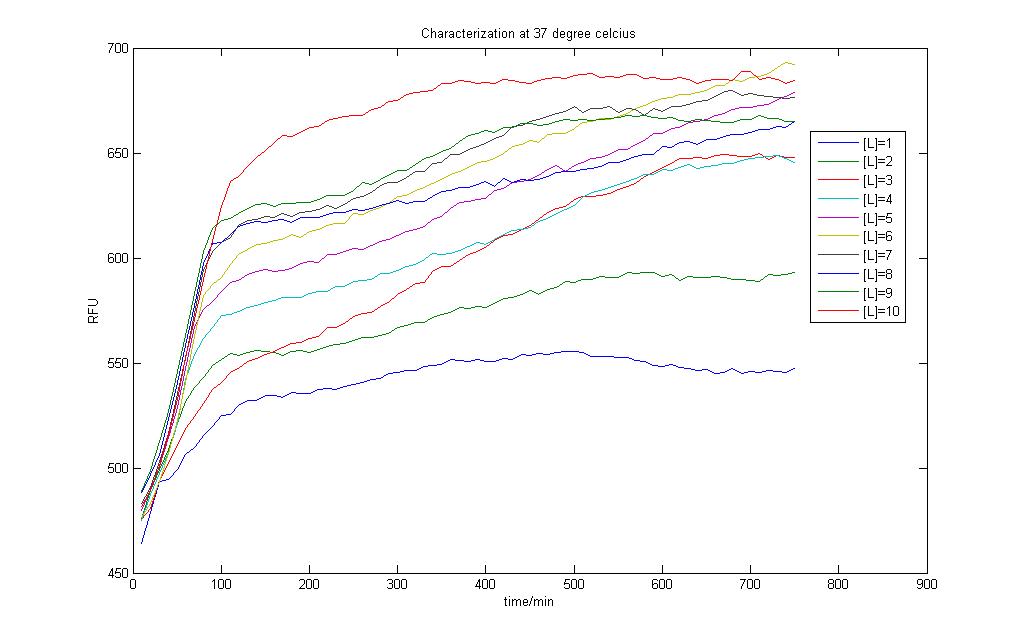Team:NTU-Singapore/Modelling/Parameter/r logistic
From 2008.igem.org
(Difference between revisions)
Lalala8585 (Talk | contribs) (New page: <html><link rel="stylesheet" href="http://greenbear88.googlepages.com/ntu_igem.css" type="text/css"></html> <div id="header">{{User:Greenbear/sandbox/header}}</div> <div id="maincontent"...) |
Lalala8585 (Talk | contribs) |
||
| (3 intermediate revisions not shown) | |||
| Line 3: | Line 3: | ||
<div id="header">{{User:Greenbear/sandbox/header}}</div> | <div id="header">{{User:Greenbear/sandbox/header}}</div> | ||
| - | |||
| - | + | <div id="maincontent" style="margin-top:130px;"> | |
| + | <html> | ||
| + | <div id="arrow"> | ||
| + | <a href="https://2008.igem.org/Team:NTU-Singapore/Modelling/Parameter#GFP_production_system_with_logistic_growth"> | ||
| + | <img src="https://static.igem.org/mediawiki/2008/c/ce/Back_to_param_charac3.jpg" | ||
| + | alt="Back to parameter estimation" | ||
| + | title="Back to parameter estiamtion"> | ||
| + | </a> | ||
| + | </div> | ||
| + | </html> | ||
| + | |||
=Parameter r analysis= | =Parameter r analysis= | ||
| - | <br>[[Image:Charac_Result37.jpg|850px|RFU Results]]<br> | + | <br>[[Image:Charac_Result37.jpg|thumb|center|850px|Graph of RFU Results]]<br> |
The above is the results from our characterisation experiment. | The above is the results from our characterisation experiment. | ||
Here we attempt to change r over a range of values to observe how r affects the logistic growth output.<br> | Here we attempt to change r over a range of values to observe how r affects the logistic growth output.<br> | ||
'''Graph of r''' <br> | '''Graph of r''' <br> | ||
| - | [[Image:Varying_rateofgrowth1.jpg|850px| r]]<br> | + | [[Image:Varying_rateofgrowth1.jpg|thumb|center|850px|Graph of r]]<br> |
As seen the above run informs us that the growth rate at higher values cluster together and do not have much impact. We then investigate growth rates of lower values. <br> | As seen the above run informs us that the growth rate at higher values cluster together and do not have much impact. We then investigate growth rates of lower values. <br> | ||
'''Graph of r''' <br> | '''Graph of r''' <br> | ||
| - | [[Image:Varying_rateofgrowth2.jpg|850px| r]]<br> | + | [[Image:Varying_rateofgrowth2.jpg|thumb|center|850px|Graph of r]]<br> |
Here we choose r=0.01 | Here we choose r=0.01 | ||
| + | <br><br> | ||
| + | <html> | ||
| + | <script language=Javascript1.2> | ||
| + | <!-- | ||
| + | |||
| + | var tags_before_clock = "<b>It is now " | ||
| + | var tags_middle_clock = "on" | ||
| + | var tags_after_clock = "</b>" | ||
| + | |||
| + | if(navigator.appName == "Netscape") { | ||
| + | document.write('<layer id="clock"></layer><br>'); | ||
| + | } | ||
| + | |||
| + | if (navigator.appVersion.indexOf("MSIE") != -1){ | ||
| + | document.write('<span id="clock"></span>'); | ||
| + | } | ||
| + | |||
| + | DaysofWeek = new Array() | ||
| + | DaysofWeek[0]="Sunday" | ||
| + | DaysofWeek[1]="Monday" | ||
| + | DaysofWeek[2]="Tuesday" | ||
| + | DaysofWeek[3]="Wednesday" | ||
| + | DaysofWeek[4]="Thursday" | ||
| + | DaysofWeek[5]="Friday" | ||
| + | DaysofWeek[6]="Saturday" | ||
| + | |||
| + | Months = new Array() | ||
| + | Months[0]="January" | ||
| + | Months[1]="February" | ||
| + | Months[2]="March" | ||
| + | Months[3]="April" | ||
| + | Months[4]="May" | ||
| + | Months[5]="June" | ||
| + | Months[6]="July" | ||
| + | Months[7]="August" | ||
| + | Months[8]="September" | ||
| + | Months[9]="October" | ||
| + | Months[10]="November" | ||
| + | Months[11]="December" | ||
| + | |||
| + | function upclock(){ | ||
| + | var dte = new Date(); | ||
| + | var hrs = dte.getHours(); | ||
| + | var min = dte.getMinutes(); | ||
| + | var sec = dte.getSeconds(); | ||
| + | var day = DaysofWeek[dte.getDay()] | ||
| + | var date = dte.getDate() | ||
| + | var month = Months[dte.getMonth()] | ||
| + | var year = dte.getFullYear() | ||
| + | |||
| + | var col = ":"; | ||
| + | var spc = " "; | ||
| + | var com = ","; | ||
| + | var apm; | ||
| + | |||
| + | if (date == 1 || date == 21 || date == 31) | ||
| + | {ender = "<sup>st</sup>"} | ||
| + | else | ||
| + | if (date == 2 || date == 22) | ||
| + | {ender = "<sup>nd</sup>"} | ||
| + | else | ||
| + | if (date == 3 || date == 23) | ||
| + | {ender = "<sup>rd</sup>"} | ||
| + | |||
| + | else | ||
| + | {ender = "<sup>th</sup>"} | ||
| + | |||
| + | if (12 < hrs) { | ||
| + | apm="<font size='-1'>pm</font>"; | ||
| + | hrs-=12; | ||
| + | } | ||
| + | |||
| + | else { | ||
| + | apm="<font size='-1'>am</font>"; | ||
| + | } | ||
| + | |||
| + | if (hrs == 0) hrs=12; | ||
| + | if (hrs<=9) hrs="0"+hrs; | ||
| + | if (min<=9) min="0"+min; | ||
| + | if (sec<=9) sec="0"+sec; | ||
| + | |||
| + | if(navigator.appName == "Netscape") { | ||
| + | document.clock.document.write(tags_before_clock+hrs+col+min+col+sec+apm+spc+tags_middle_clock+spc+day+com+spc+date+ender+spc+month+com+spc+year+tags_after_clock); | ||
| + | document.clock.document.close(); | ||
| + | } | ||
| + | |||
| + | if (navigator.appVersion.indexOf("MSIE") != -1){ | ||
| + | clock.innerHTML = tags_before_clock+hrs+col+min+col+sec+apm+spc+tags_middle_clock+spc+day+com+spc+date+ender+spc+month+com+spc+year+tags_after_clock; | ||
| + | } | ||
| + | } | ||
| + | |||
| + | setInterval("upclock()",1000); | ||
| + | //--> | ||
| + | </script> | ||
| + | </html> | ||
Latest revision as of 15:12, 28 October 2008
|
Parameter r analysis
The above is the results from our characterisation experiment.
Here we attempt to change r over a range of values to observe how r affects the logistic growth output.
Graph of r
As seen the above run informs us that the growth rate at higher values cluster together and do not have much impact. We then investigate growth rates of lower values.
Graph of r
Here we choose r=0.01
 "
"