Team:Calgary Software/Project/Graphical User Interface
From 2008.igem.org
(Difference between revisions)
(→Graphical User Interface) |
(→Graphical User Interface) |
||
| Line 23: | Line 23: | ||
{| style="background-color:#D1ECAA;" cellpadding="3" cellspacing="1" border="1" bordercolor="#416023" width="64%" align="center" | {| style="background-color:#D1ECAA;" cellpadding="3" cellspacing="1" border="1" bordercolor="#416023" width="64%" align="center" | ||
| - | !align=" | + | !align="center"|[[Evolutionary Algorithm|Evolutionary Algorithm]] |
!align="center"|[[Data_Retrieval_and_Storage|Data Retrieval]] | !align="center"|[[Data_Retrieval_and_Storage|Data Retrieval]] | ||
!align="center"|[[Modeling|Modeling]] | !align="center"|[[Modeling|Modeling]] | ||
!align="center"|[[Team:Calgary_Software/Project/Graphical User Interface|Graphical User Interface]] | !align="center"|[[Team:Calgary_Software/Project/Graphical User Interface|Graphical User Interface]] | ||
|} | |} | ||
| - | + | == The Graphical User Interface == | |
How effective would EvoGEM be if its users had to be familiar with programming languages? This is why we need a user-friendly interface, which will make this program easy-to-use, even for those with no programming experience. | How effective would EvoGEM be if its users had to be familiar with programming languages? This is why we need a user-friendly interface, which will make this program easy-to-use, even for those with no programming experience. | ||
| Line 38: | Line 38: | ||
* Amino acid sequence | * Amino acid sequence | ||
| - | The user can further change various parameters, such as the mutation percentage or number of generations. | + | <div align=justify>The user can further change various parameters, such as the mutation percentage or number of generations. Users can also choose specific Biobrick parts that the want to include in the circuit. However, sometimes the user may just want to have the program run without specifying anything specific besides the input. All the other features besides the input have default values. So in general, EvoGEM can be set up as general or personalized as the user may want. In this way, the user has more control over how the evolutionary paradigm functions. With this GUI in place, this makes the program easy for use.</div> |
| + | == Navigation == | ||
{| style="background-color:#B1E97A;" cellpadding="3" cellspacing="1" border="1" bordercolor="#416023" width="82%" align="center" | {| style="background-color:#B1E97A;" cellpadding="3" cellspacing="1" border="1" bordercolor="#416023" width="82%" align="center" | ||
!align="center"|[[Team:Calgary_Software|Home]] | !align="center"|[[Team:Calgary_Software|Home]] | ||
Revision as of 15:34, 29 October 2008
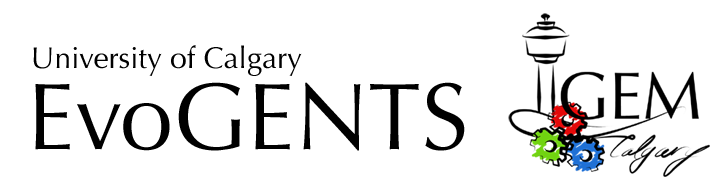
|
| Home | The Team | The Project | Modeling | Notebook |
|---|
| Evolutionary Algorithm | Data Retrieval | Modeling | Graphical User Interface |
|---|
Graphical User Interface
| Evolutionary Algorithm | Data Retrieval | Modeling | Graphical User Interface |
|---|
The Graphical User Interface
How effective would EvoGEM be if its users had to be familiar with programming languages? This is why we need a user-friendly interface, which will make this program easy-to-use, even for those with no programming experience.
The graphical user interface allows the user to enter the name of a target compound by entering one of the following:
- Common name
- InChI
- Amino acid sequence
The user can further change various parameters, such as the mutation percentage or number of generations. Users can also choose specific Biobrick parts that the want to include in the circuit. However, sometimes the user may just want to have the program run without specifying anything specific besides the input. All the other features besides the input have default values. So in general, EvoGEM can be set up as general or personalized as the user may want. In this way, the user has more control over how the evolutionary paradigm functions. With this GUI in place, this makes the program easy for use.
| Home | The Team | The Project | Modeling | Notebook |
|---|
 "
"