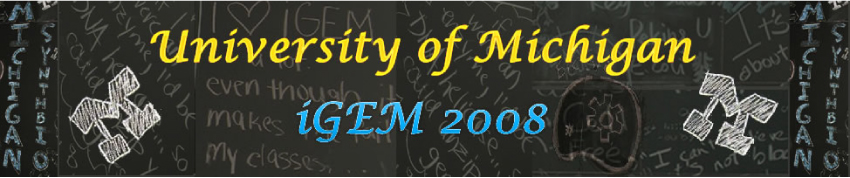Team:Michigan/Nasir Fakhri
From 2008.igem.org
(Difference between revisions)
(→Nasir Fakhri) |
|||
| Line 3: | Line 3: | ||
{|class="wikitable" border="0" cellpadding="10" cellspacing="1" style="padding: 1px; background-color:dodgerblue; border: 1px solid mediumblue; text-align:center" | {|class="wikitable" border="0" cellpadding="10" cellspacing="1" style="padding: 1px; background-color:dodgerblue; border: 1px solid mediumblue; text-align:center" | ||
| - | !width=" | + | !width="70%" align="left" valign="top" style="background:gold; color:black"| |
<font color=navy> | <font color=navy> | ||
| Line 16: | Line 16: | ||
<br><br><font color=mediumblue size=3><u><B>Interests Outside iGEM:</B></u></font> type your extra interests here | <br><br><font color=mediumblue size=3><u><B>Interests Outside iGEM:</B></u></font> type your extra interests here | ||
| + | !width="10%" align="left" valign="center" style="background:gold; color:black"| | ||
| + | [[Image:Nasir Fakhri.jpg|thumb|<font color=navy>Nasir Fakhri</font>]] | ||
| + | |||
| + | |} | ||
| + | |||
| + | |||
| + | {|class="wikitable" border="0" cellpadding="10" cellspacing="1" style="padding: 1px; background-color:dodgerblue; border: 1px solid mediumblue; text-align:center" | ||
| + | !width="10%" align="left" valign="top" style="background:gold; color:black"| | ||
| + | <font color=navy> | ||
Insert images here if you'd like... or email them to me (Alyssa) and I'll do it. It's really easy though, so try it before asking me to do it. just scroll down to the bottom of the page, and then click on "Upload file". Upload a JPG file, and then reference it like this: | Insert images here if you'd like... or email them to me (Alyssa) and I'll do it. It's really easy though, so try it before asking me to do it. just scroll down to the bottom of the page, and then click on "Upload file". Upload a JPG file, and then reference it like this: | ||
Revision as of 19:29, 17 September 2008
|
|---|
|
Nasir Fakhri... Tag line here ...
|
|---|
|
Insert images here if you'd like... or email them to me (Alyssa) and I'll do it. It's really easy though, so try it before asking me to do it. just scroll down to the bottom of the page, and then click on "Upload file". Upload a JPG file, and then reference it like this: |
|---|
 "
"