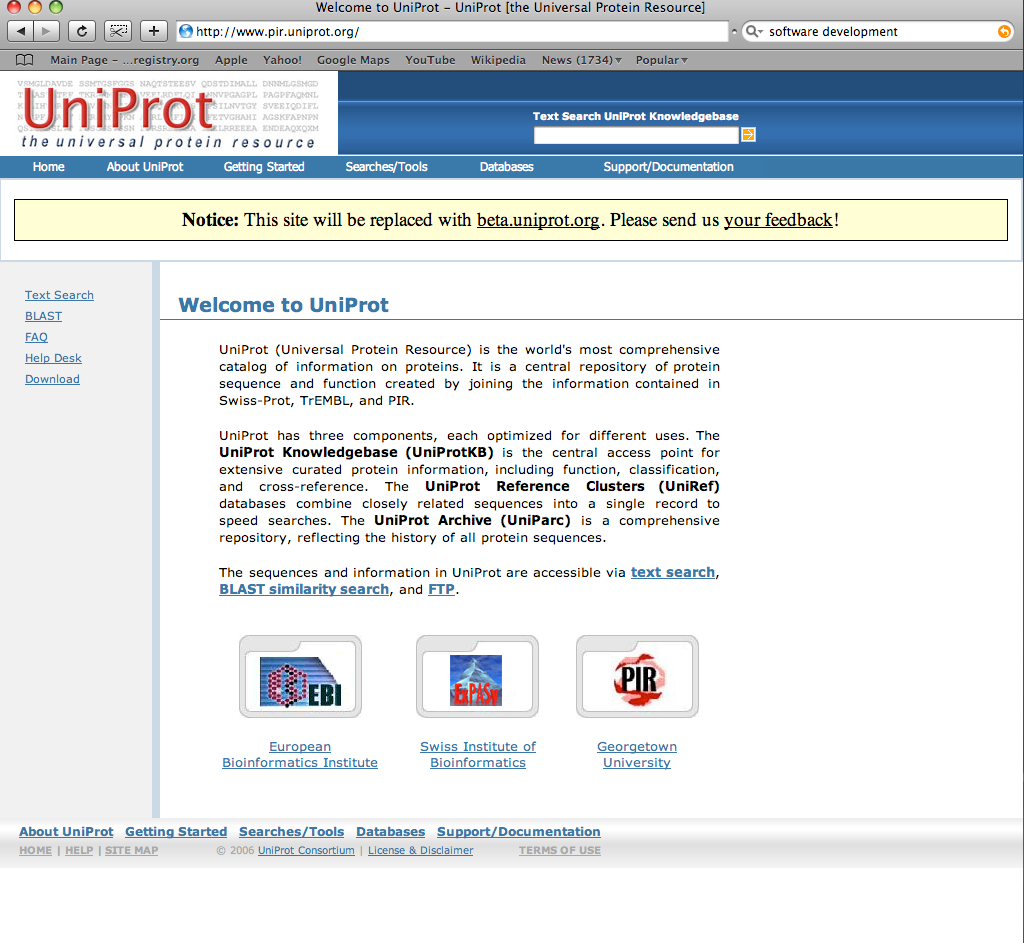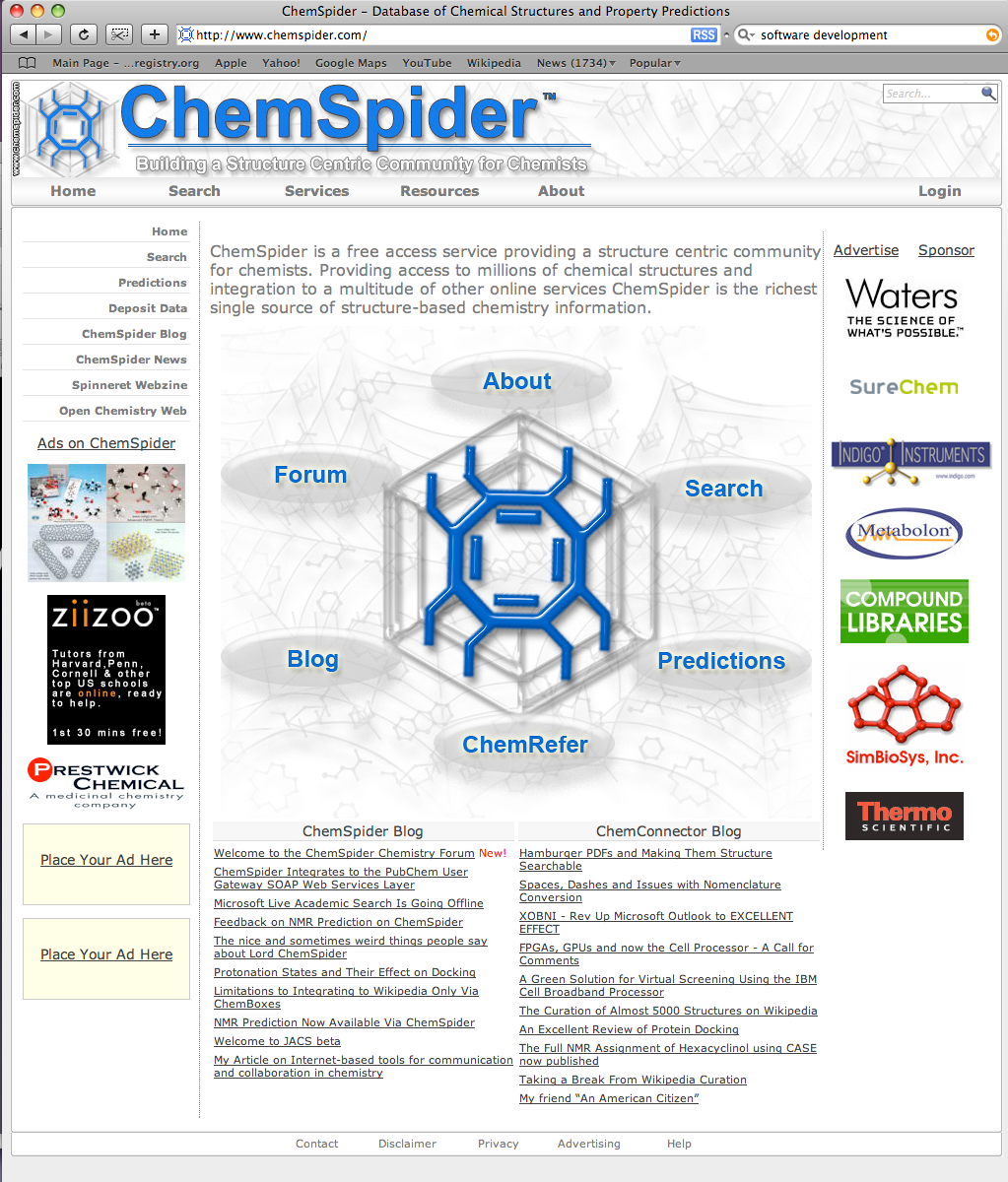Data Retrieval and Storage
From 2008.igem.org
(→ChemSpider) |
(→ChemSpider) |
||
| Line 38: | Line 38: | ||
== ChemSpider == | == ChemSpider == | ||
| - | [[Image:ChemSpider.PNG|thumb| | + | [[Image:ChemSpider.PNG|thumb|right|180px]] |
<div align=justify> | <div align=justify> | ||
Revision as of 04:57, 28 October 2008
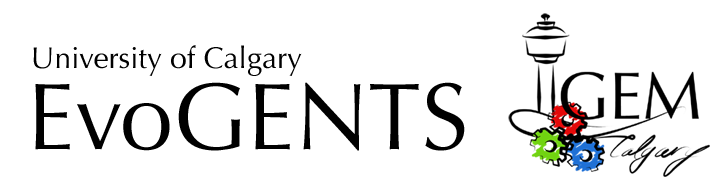
|
| Home | The Team | The Project | Modeling | Notebook |
|---|
| Data Retrieval | Modeling | Evolutionary Algorithm | Graphical User Interface |
|---|
Contents |
Perl
UniProt
ChemSpider
After results are gone through UniProt, if there are further molecules that are involved in the reaction that are not proteins, the search goes to ChemSpider. This large database is much like UniProt except that it is for chemistry. Searching and querying in ChemSpider is quite simple as things can be queried using synonyms of molecules. This makes it a very useful tool. After a molecule is queried, ChemSpider will produce information about the molecule such as synonyms and SMILES, which is a simplified molecular input line entry specification. As useful as this information can be, the reason for coming for this database is to get something that is machine readable and can be used for comparisons of metabolic pathways. What is this machine readable format? This machine readable format is known as the IUPAC International Chemical Identifier (InChI). This InChi is a unique "fingerprint" of the molecule that is not ambiguous like SMILES and is supplied only by IUPAC. An example of an InChi would look like this:
1/C6H8O6/c7-1-2(8)5-3(9)4(10)6(11)12-5/h2,5,7-8,10-11H,1H2/t2-,5+/m0/s1
To see this database, go here: [http://www.chemspider.com ChemSpider]
The Algorithm
| Data Retrieval | Modeling | Evolutionary Algorithm | Graphical User Interface |
|---|
| Home | The Team | The Project | Modeling | Notebook |
|---|
 "
"