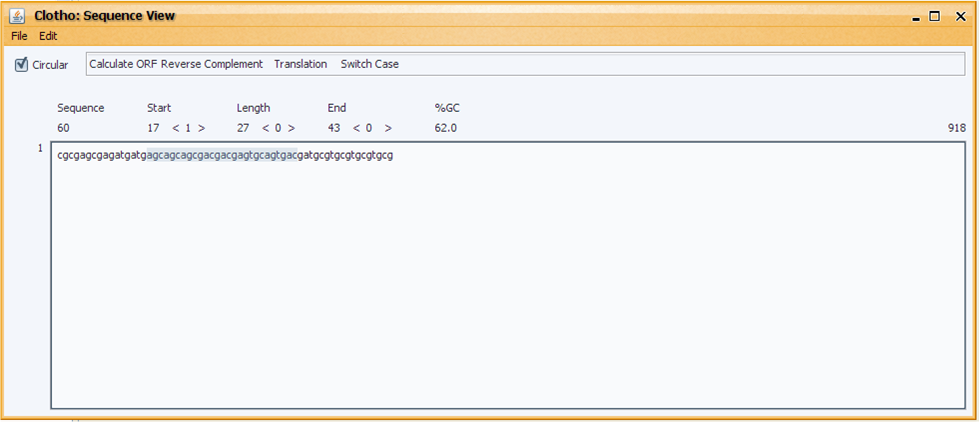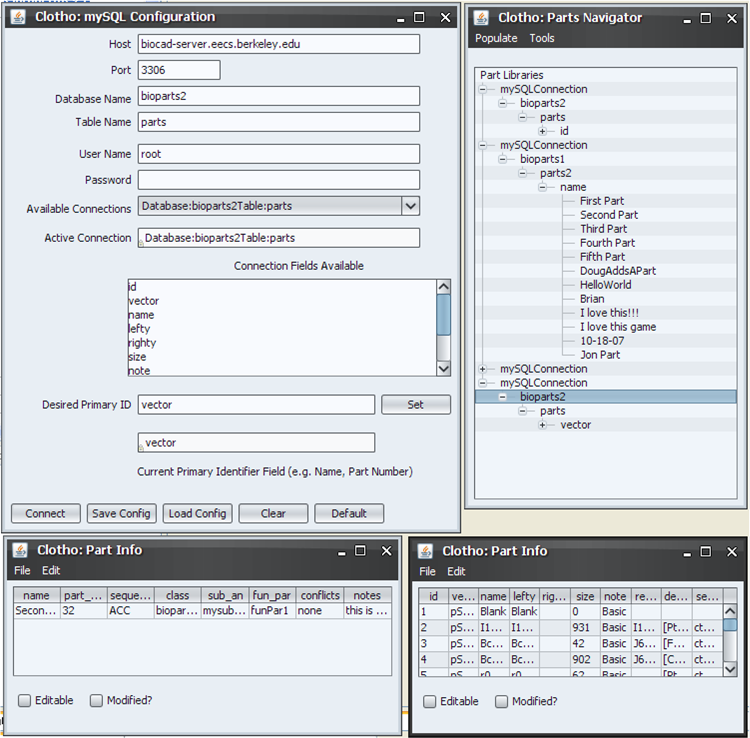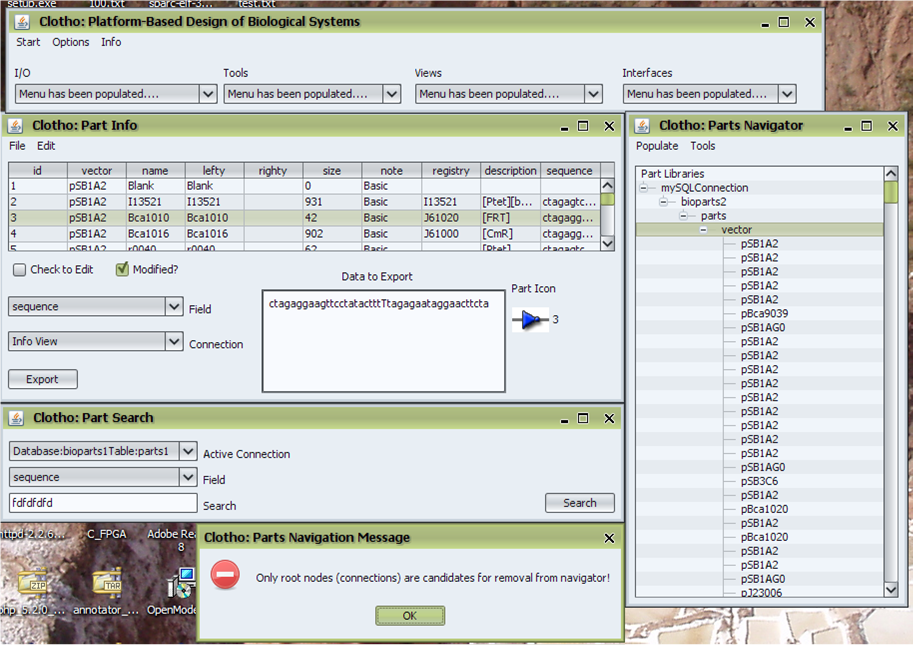Team:UC Berkeley Tools/Notebook/Doug's Notebook
From 2008.igem.org
| Home | The Team | The Project | Notebook |
|---|
Contents |
June 2nd, 2008
We had our first meeting today. The basic software of Clotho was explained and the tasks that each student had to perform were outlined. The expectations were described and the computing environment requirements were also explained.
The key architecture of Clotho is the:
- Core
- Hubs
- Connections
- Helpers
This will be explained more in a future update:)
Week of June 8th, 2008
This week several key logistic issues were resolved:
- Key card access for all students was enabled for the DOP Center
- Each student received physical keys for Stanley hall
- A computer account, computer, port activation, and ID card were all obtained for Anne
In addition we have started a bug tracking spreadsheet for Clotho as well as a feature list spreadsheet. Anne joined the team this week.
Week of June 15th, 2008
We met with Prof. Anderson to demo Clotho and begin to talk about advanced features for the project.
We have decided that Clotho will be composed of the following four areas:
- Connectivity
- Algorithms/Tools
- "Lim" support
- Unique design entry and views
The optimal assembly algorithms were discussed and Anne will be implementing the infrastructure to support them this week. Chris Batten and Will will be working with her to get started and to make sure that Clotho allows for the implementation of multiple algorithms and user input and output.
Here are some screenshots of interest. They display the sequence view in Clotho as well as the ability of the tool to connect to and query mySQL based databases for parts.
The sequence view shows the sequence for the current design. It is based on ApE's interface currently.
These windows show how mySQL database connections can be specified. This stores multiple connections with one currently active connection. The user can select from any previously created connection to be active. Upon connection, the available fields are shown. The user then can select the primary field used for organization.
In the navigator, the parts for the various connections are shown. If a part is double clicked, the part information comes up. These connections can be searched, as well as have parts added, removed, or modified.
Week of June 22th, 2008
Now that I am back from my wedding, I "finished" the mySQL connection pieces. There are a number of new features including:
- Much more robust part information window. This includes the ability to export selected fields to any connection in the system, an icon associated with each part, and the ability to edit and recognize modified parts.
- The parts navigator now allows you to delete roots (connections). Basically this "un"populates items.
- Dialog boxes and option panes now are present at all critical decision points.
- You can save, load, and set to default mySQL configurations
- You can remove previously created connections as well as store them
- Search is implemented. This works on any connection available in the system and dynamically details which fields are available for search.
Here is a snap shot of the new pieces
Also we began this preliminary list of features which are in addition to what APE does (All APE features are a requirement).
- Optimal Assembly
- Antibiotics
- Optimal
- Database Connection
- Import Parts
- Export Parts
- Open/manage multiple connections
- Save connections
- Parts navigation
- Browse parts
- Part icon association
- Feature Hightlighting
- Multiple source paths for one library
- More colors
- Visual color choosing
- Wizard for highlighting
- Documentation
- Sequence view Tools
- Unified interface
- Find and replace?
 "
"