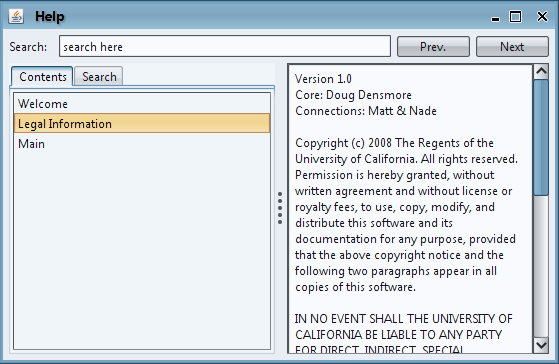Team:UC Berkeley Tools/Notebook/Nade's Notebook
From 2008.igem.org
(→Other and perhaps more useful information) |
(→How to link to other pages) |
||
| Line 38: | Line 38: | ||
===How to link to other pages=== | ===How to link to other pages=== | ||
| - | I found how to post links at "How to edit a page" (see my "Uploading and displaying images" above). | + | I found how to post links at "How to edit a page" (see my "Uploading and displaying images" above). There's also a built-in button on top of the text view when editing a page for posting links. |
| - | ==== | + | ====Internal links==== |
| - | For urls within igem 2008, you can type in | + | {| border = "1" |
| + | |- | ||
| + | ! Instructions: | ||
| + | | For urls within igem 2008, you can type in: || <nowiki>[[The pathname that follows after "title="]]</nowiki> | ||
| + | |- | ||
| + | ! Example: | ||
| + | | For the Hawaii Wiki Help page, I typed: || <nowiki>[[Team:Hawaii/Wiki_Help]]</nowiki> | ||
| + | |} | ||
| - | + | ====External links==== | |
| - | + | ||
| - | + | ||
| - | + | ||
| - | + | ||
| - | + | ||
| - | === | + | |
| - | + | ||
| - | + | ||
| - | + | ||
| - | + | ||
| - | + | ||
| - | + | ||
| - | + | ||
| + | {| border="1" cellpadding="2" | ||
| + | |- | ||
| + | |width="100pt"|<b>Instructions:</b> | ||
| + | |width="300pt"|For outside links, you can type: | ||
| + | |width="200pt"|<nowiki>[url [space] name]</nowiki> | ||
| + | |- | ||
| + | |<b>Example: </b>|| i.e., for the "Wiki: How to edit a page", I typed: || <nowiki>[http://en.wikipedia.org/wiki/Wikipedia:How_to_edit_a_page#Links_and_URLs Wikipedia: How to edit a page]</nowiki>. | ||
| + | |} | ||
That name modifier works as well for the local page format. | That name modifier works as well for the local page format. | ||
Revision as of 10:12, 10 June 2008
| Home | The Team | The Project | Notebook |
|---|
Contents |
Introduction
Name: Nade Sritanyaratana
Position: Team member, UC_Berkeley_Tools
Supervisor: Doug Densmore
Lab coworkers: Matthew Johnson
Log
This is my first post in my notebook. Project Clotho has been really fun so far. I finally finished (the first draft) of the help window. Hopefully for the next assignment I don't take over four days again to finish!
My bio should be finished and ready to send to Doug. Once it's up I'll post the link.
Other and perhaps more useful information
Uploading and displaying images
Here's where I first learned how to upload images: Team:Hawaii/Wiki_Help
Props to Hawaii team!
More information was found at Wikipedia: How to edit a page
If you're having trouble first uploading an image, click your edit link, (LITERALLY) type in [[Image: imagename.jpg]] where you want the image, save the page, and you'll find the upload link back on the edited page! You can add modifiers to the image, as found on the Hawaii team and wiki links above.
How to link to other pages
I found how to post links at "How to edit a page" (see my "Uploading and displaying images" above). There's also a built-in button on top of the text view when editing a page for posting links.
Internal links
| Instructions: | For urls within igem 2008, you can type in: | [[The pathname that follows after "title="]] |
|---|---|---|
| Example: | For the Hawaii Wiki Help page, I typed: | [[Team:Hawaii/Wiki_Help]] |
External links
| Instructions: | For outside links, you can type: | [url [space] name] |
| Example: | i.e., for the "Wiki: How to edit a page", I typed: | [http://en.wikipedia.org/wiki/Wikipedia:How_to_edit_a_page#Links_and_URLs Wikipedia: How to edit a page]. |
That name modifier works as well for the local page format.
 "
"