Team:Princeton/Modeling
From 2008.igem.org
(Prototype team page) |
|||
| (6 intermediate revisions not shown) | |||
| Line 1: | Line 1: | ||
| - | <!-- | + | <!--- The Mission, Experiments ---> |
| + | {{PrincetonHeader}} | ||
| + | For this year's project, we have decided to use the [http://www.neuron.yale.edu NEURON] scripting language and the accompanying Graphic User Interface to model our neuronal toggle switch. This modeling is useful to our team as it helps us both visualize our project, and also allows us to test, in silica, the parameters which will allow our system to function in the fashion which we desire. | ||
| - | |||
| - | |||
| - | |||
| - | |||
| - | |||
| - | |||
| - | |||
| - | |||
| - | |||
| - | |||
| - | |||
| - | |||
| - | |||
| - | + | Naturally, it is faster and more efficient to "test" our system with simulations than to test it with actual neurons, and it allows us the opportunity to put our "proof of principle" experiments into the greater context of our project. Specifically, we will use Neuron's abilities to model both pacemaker cells and fast excitatory/slow inhibitory synaptic transmissions to demonstrate how our current experimental cells, when arranged in proper geometry and ratios, will allow one to build a fully functioning toggle switch. | |
| + | One simple model that was tested involves connecting just one pacemaker neuron to two simple neurons using synaptic connections with an exponential transfer function. The pacemaker cell is excited using 'patch clamps', and the simple neurons display similar spike trains (but without repressing each other, as in the actual toggle switch). The output plots for the pacemaker cell and the regular neurons are shown below. | ||
| - | {|align= | + | {|align='center' |
| - | + | |[[Image: Spike_Princeton.jpg]] | |
| - | + | ||
| - | + | ||
| - | + | ||
| - | + | ||
| - | |[[Image: | + | |
| - | + | ||
| - | + | ||
| - | + | ||
|} | |} | ||
| - | |||
| - | |||
| - | |||
| - | |||
| - | |||
| - | |||
| - | |||
| - | |||
| - | |||
| - | |||
| - | |||
| - | |||
| - | |||
| - | |||
| - | |||
| - | |||
| - | |||
Latest revision as of 05:38, 30 October 2008
PRINCETON IGEM 2008
| Home | Project Overview | Project Details | Experiments | Results | Notebook |
|---|
| Parts Submitted to the Registry | Modeling | The Team | Gallery |
|---|
For this year's project, we have decided to use the [http://www.neuron.yale.edu NEURON] scripting language and the accompanying Graphic User Interface to model our neuronal toggle switch. This modeling is useful to our team as it helps us both visualize our project, and also allows us to test, in silica, the parameters which will allow our system to function in the fashion which we desire.
Naturally, it is faster and more efficient to "test" our system with simulations than to test it with actual neurons, and it allows us the opportunity to put our "proof of principle" experiments into the greater context of our project. Specifically, we will use Neuron's abilities to model both pacemaker cells and fast excitatory/slow inhibitory synaptic transmissions to demonstrate how our current experimental cells, when arranged in proper geometry and ratios, will allow one to build a fully functioning toggle switch.
One simple model that was tested involves connecting just one pacemaker neuron to two simple neurons using synaptic connections with an exponential transfer function. The pacemaker cell is excited using 'patch clamps', and the simple neurons display similar spike trains (but without repressing each other, as in the actual toggle switch). The output plots for the pacemaker cell and the regular neurons are shown below.
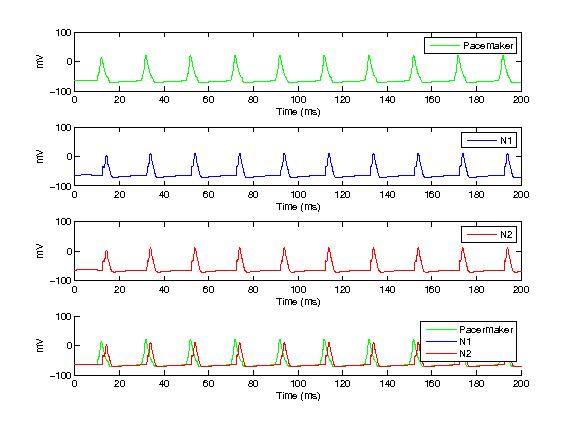
|
 "
"
