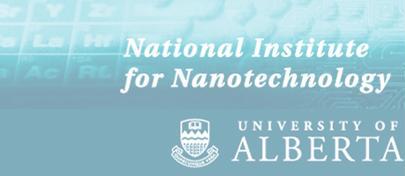Team:Alberta NINT/Notebook/catchall
From 2008.igem.org
(→General Announcements) |
(→Computer Nonsense) |
||
| Line 31: | Line 31: | ||
<br> <br> | <br> <br> | ||
Things are not looking good. IMO there is a very real possibility that this may not get done at all/in time to be of any use. Hope springs eternal and whatnot tho I guess. -James | Things are not looking good. IMO there is a very real possibility that this may not get done at all/in time to be of any use. Hope springs eternal and whatnot tho I guess. -James | ||
| + | <br><br> | ||
| + | Crazy Dave got back to me this evening. Apparently he has been traveling, but says I can send him some compiler outputs and he'll give it a look see when he gets back. | ||
== Wiki things == | == Wiki things == | ||
Revision as of 06:12, 13 June 2008
| Home | The Team | The Project | Lab Protocols | Bits and Pieces | Modeling | Notebook |
|---|
Contents |
General Announcements
Weekly meetings Mondays 5:30 pm sharp in CSC 2-49 from now until ... forever.
Come support your Logi-col[i] team Monday June 16 at 3:00pm in CSC 2-49 when Shannon and Jessica present the project to the Digital Biology Network.
Fundraising
Computer Nonsense
"Found" a copy of visual studio to try compiling the source code with. Gives stranger errors than previous compilers have. Emailed Dave Matthews to ask about it as per the note in this weeks meeting minutes.
Things are not looking good. IMO there is a very real possibility that this may not get done at all/in time to be of any use. Hope springs eternal and whatnot tho I guess. -James
Crazy Dave got back to me this evening. Apparently he has been traveling, but says I can send him some compiler outputs and he'll give it a look see when he gets back.
Wiki things
I hate the color scheme for the notebook calendars. Actually, just the gray. Does someone want to put in the google calendar (but don't delete the old calendars until we've moved over the lab work notes..) or change the colors? I don't know how... -Shannon
Editing colours in the calendar is accomplished by hitting the edit link in the grey bar at the top when in the notebook window. From there you change the color values located in the css style section. They are in a hexadecimal format, with 2 characters standing for red, green, and blue. There should be a whole swack of webpages that can provide these codes for you. Finding which colour command does what is pretty much trial and error (for me anyways).-James
When I upload a picture, how do I make it appear on our page? I tried doing the File:Image.jpg thing but nothing works for me... -Shannon
You can create the image link, then click on it and upload the picture that way... or if the picture is already laid down, you can just upload a picture with the same name as what you initially put down. I think. Its been a while...
yay James. Thank you for your help. Working on the wiki makes me tired.
Science/Lab stuff
 "
"