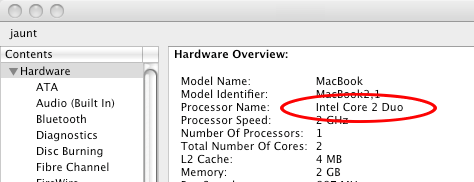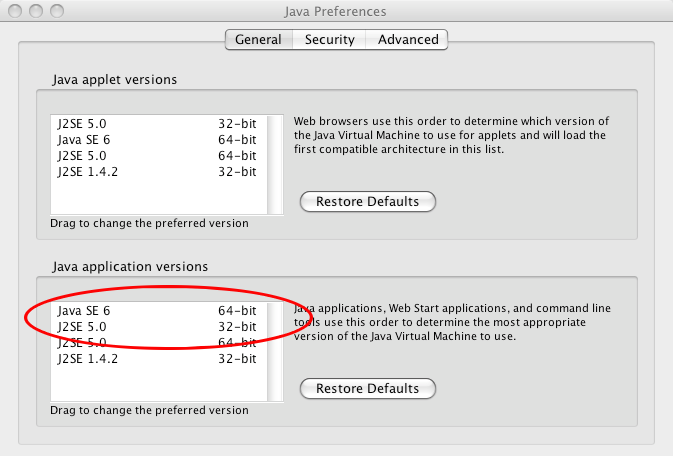Team:UC Berkeley Tools/FAQ
From 2008.igem.org
Welcome to the Clotho FAQ
Last updated 10/29/08
- How do I contact the developers? - Send mail to clothodevelopment AT googlegroups DOT com.
- When should I contact the developers? - Whenever you have a meaningful question or comment! We don't bite:)
- What are the system requirements for Clotho? - Clotho requires Java 6 to run. We have run Clotho on Windows XP and Windows Vista based systems primarily. However it has also been run on Linux and Macs as well (just far more frequently). It is our understanding that Java 6 is currently only available for Intel based Macs (although there may be [http://landonf.bikemonkey.org/static/soylatte/ workarounds] to this) . You can get Java 6 [http://java.sun.com/javase/6/ here].
- Is Clotho open source? - The code that we have made available is open for anyone to use provided they follow the legal disclaimer provided with the code. This is a standard BSD style license.
- What language is Clotho written in? - Clotho is written in Java using Net Beans 6.1 as a development environment.
- Why did you choose Java? - Java was chosen since it allowed the GUI to be developed quickly, is a widely understood language, provides automatic documentation of the code, and is relatively portable. We can also build upon the [http://jpf.sourceforge.net/ Java Plug-In framework] as well.
- Are there going to be future releases of Clotho? - Clotho will be release periodically as we either fix bugs or add new features. It is our intent to do this quarterly if new releases are warranted. The next release (Beta) is planned for late Spring 2009.
- Can I contribute to the Clotho development? - Sure we would love to have help provided that we can find a reasonable way for people to contribute. Feel free to contact us at clothodevelopment AT googlegroups DOT com. The best way will be to get started by writing plug-ins.
- How do I write a plug-in? - We are currently working on getting this system more robust and user friendly. We have some toy plug-ins available now along with the beginnings of a tutorial [http://biocad-server.eecs.berkeley.edu/wiki/index.php/Clotho_Development#Plug-Ins here].
- I found a bug in Clotho that is not on the bug list. What should I do? - Great (not that you found a bug but that you want to let us know)! Anyway if you visit the bug page there are instructions for bug submission.
- I thought of a feature that I want in Clotho. Who should I tell? - There are instructions for feature submission here. Please use this mechanism.
- I want to cite Clotho. How do I do it? - Right now you should cite this website. A paper detailing the Clotho project will be written in the future. When this is available we will list it here.
- Why are the file choosers so slow to open? - This seems to be an issue with the java Swing environment. For more information see [http://forums.sun.com/thread.jspa?threadID=5207221&messageID=9901574 this].
- How do you run Clotho on a Mac? - See this information below provided by Ralph Santos.
#'''You don't have the answer to my question!!''' - Sorry about that. Send us mail and let us know so we can fix it! ==Clotho On a Mac== To determine whether you can run Clotho on Mac OS, you need: * An Intel-based Mac with a 64-bit processor (Core 2 Duo) * Mac OS 10.5.2, and have Java for Mac OS 10.5 Update 1 installed. If you're not sure whether you have this, run the System Profiler application (open the "Applications" folder, open "Utilities", double-click on "System Profiler") and look at the "Processor Name:" line on the "Hardware Overview" page. [see figure "profilerwindow_highlight.png"] Even with the update installed, Mac OS normally runs Java 1.5 by default, so double-clicking on the Clotho JAR file will normally create an error. Mac OS can be configured to run Java 6 by default by using the "Java Preferences" application. The "Java Preferences" application normally lives in the "Java" folder in the "Utilities" folder inside "Applications". The "General" tab shows the priorities for selecting the versions of Java used for running applets and applications. To set Java 6 as the default Java runtime, look at the "Java Application Versions" list and drag the line that reads "Java SE 6" to the top. [see figure "javaprefswindow_javasix_highlight.png"]
 "
"