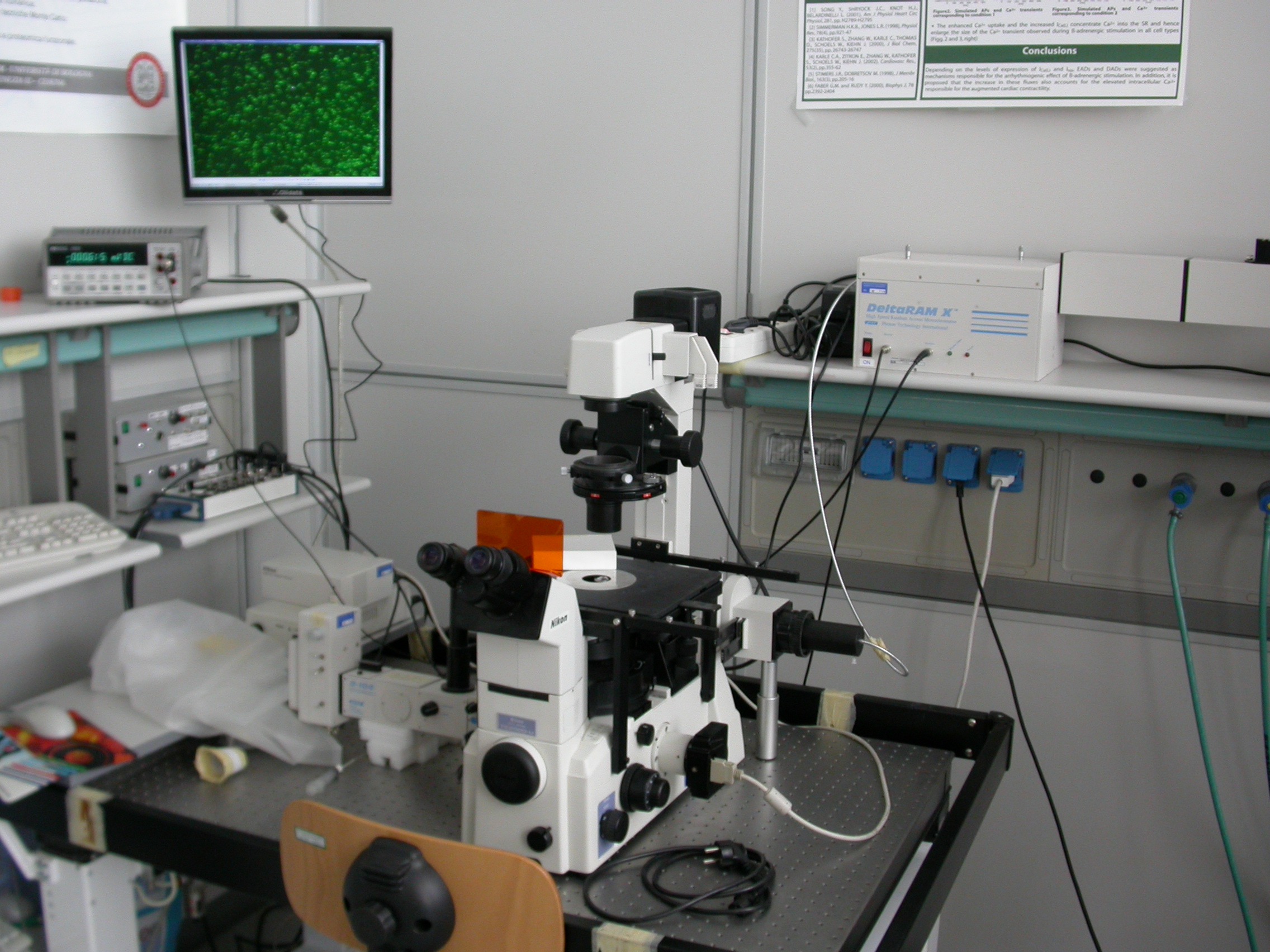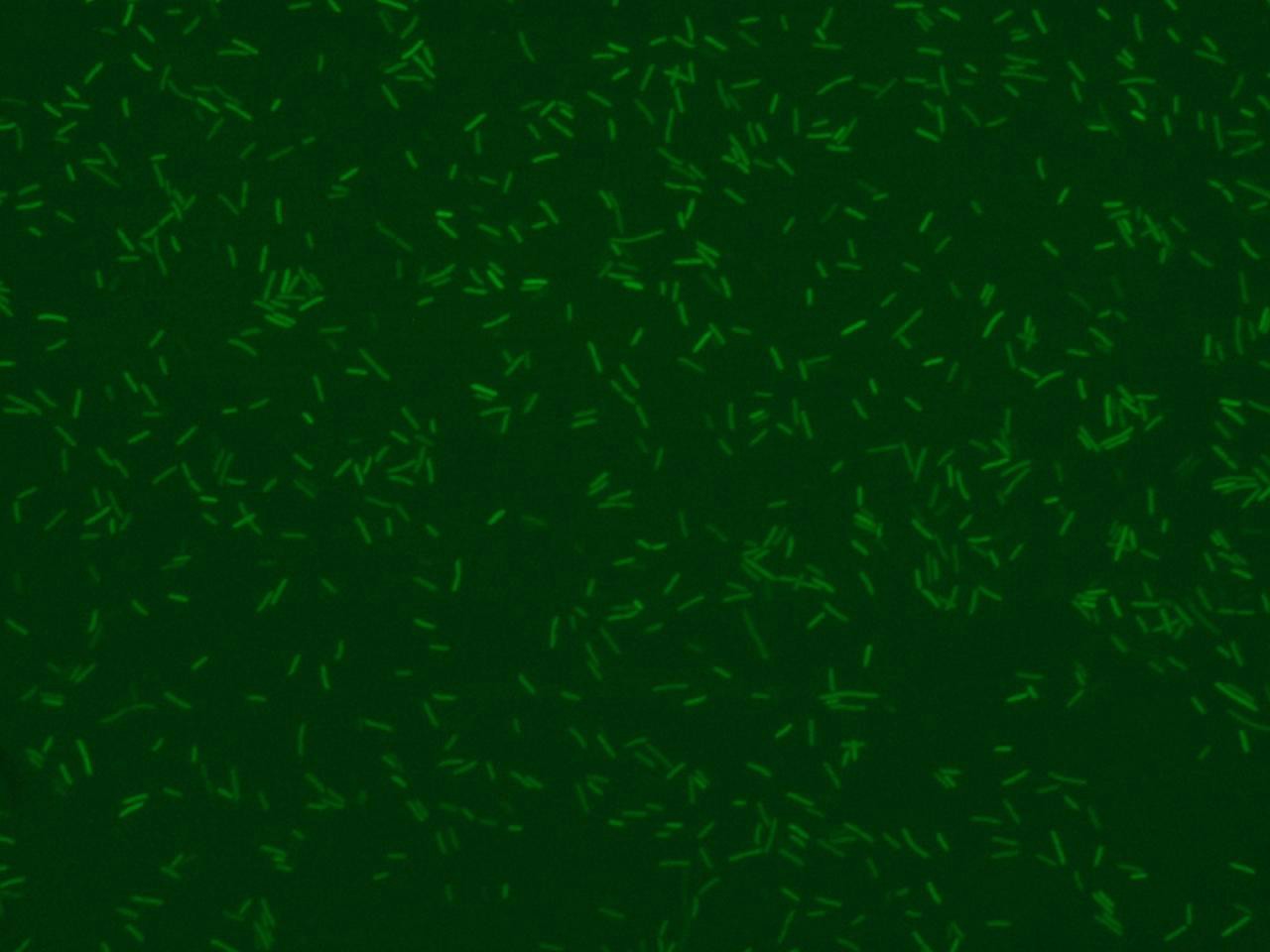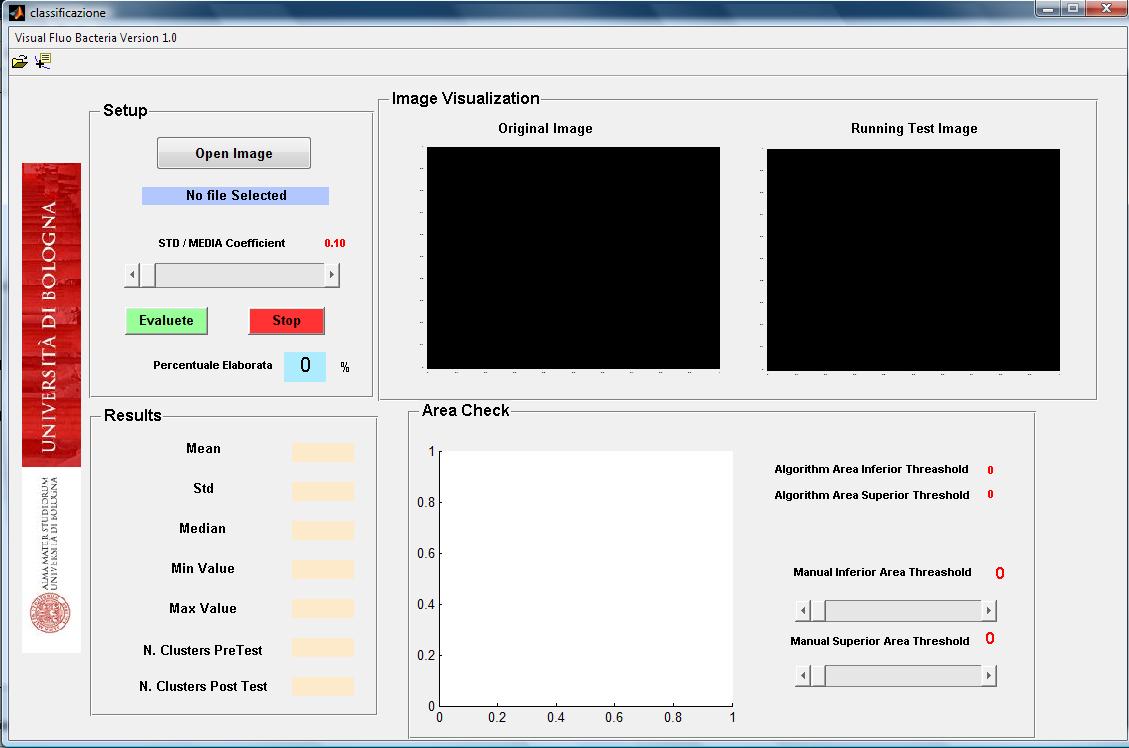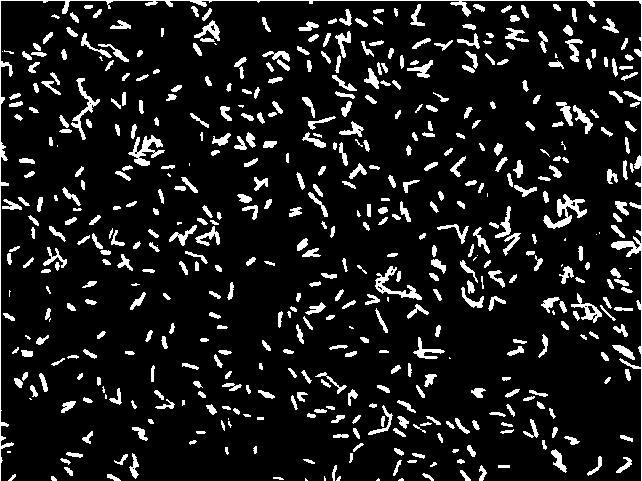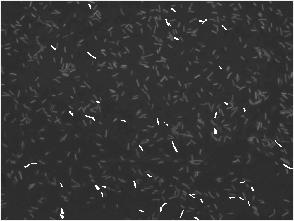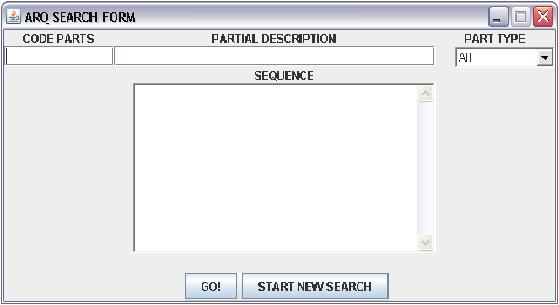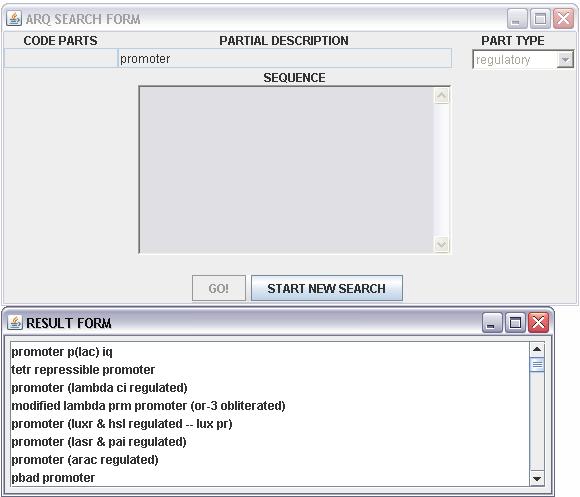Team:Bologna/Software
From 2008.igem.org
(→Find Parts software) |
(→Find Parts software) |
||
| Line 117: | Line 117: | ||
| - | [[Image:Findpart.jpg|center|thumbnail|500px | + | [[Image:Findpart.jpg|center|thumbnail|500px]] |
<br><br> | <br><br> | ||
| Line 140: | Line 140: | ||
When we use the parameters partial description and sequence the search will not be unique so the | When we use the parameters partial description and sequence the search will not be unique so the | ||
resutl will show in a new window teh result page:<br> | resutl will show in a new window teh result page:<br> | ||
| + | |||
| + | [[Image:finestra scelta.jpg|center|thumbnail|500px]] | ||
Revision as of 09:26, 27 October 2008
| HOME | TEAM | PROJECT | MODELING | WET-LAB | SOFTWARE | SUBMITTED PARTS | BIOSAFETY AND PROTOCOLS |
|---|
Contents |
Image Acquisition and Analysis
Microscopy system for fluorescence image analysis
The illumination system is composed of a 75 Watt Xenon arc lamp connected to a Photon Technology Instruments DeltaRAM X monochromator, which breaks up a single polychromatic light beam into several monochromatic light beams (with only one wavelength each). Only the selected wavelength can pass through the output port and reach the microscope.
The system’s core is a Nikon Eclipse TE2000-U inverted fluorescence microscope. For GFP image acquisition we used a B-2A filter by Nikon with an excitation band between 450 and 490 nm and the optimal emission placed at 520 nm.
The camera used to acquire images and film segments is a Nikon DS-5m with a DS-U1 controller. This one receives the acquired signal form the camera through a serial connection and sends it to the PC through an USB slot. Nikon also supplied an interface software for image acquisition and elaboration.
The control software is implemented in a Labview environment and permits the regulation of the excitation wavelength and the calibration of the system. It also pictures the output signal from the photomultiplier, which can be memorized and elaborated.
Visual Fluo Bacteria: a fluorescence image analisys software
The activity of a promoter can be monitored using fluorescence protein as reporter inside bacteria plasmids and it is possible to detect the fluorescence trend through the time by software elaboration using picture with bacteria captured in fluorescence field.
Using microscopy observation we can integrate fluorescence data with bacteria’s morphology information and know the behavior of the single, that is impossible to detect by fluorimeter devices. In addition starting from fluorescence images we can have information about the dimension and the number of bacteria that express the fluorescence protein in a view.
The implemented software is an easy and intuitive approach in order to have an idea about the dynamic of promoter activity in terms of mean of fluorescence per bacteria, standard deviation, maximal and minimal values for that.
The software has some parameters in order to setup correctly the analysis: the control of the area dimension of population selected and the possibility to discard those bacteria that have standard deviation and mean fluorescence ratio over a threshold. These two parameters are important in order to select always the bacteria population in the same physiological state and to discard clusters segmented as bacteria when in reality they are caused by detritus inside the view.
Illustrative example of analisys with very selective parameters (low ratio std/min and narrow range of area dimensions)
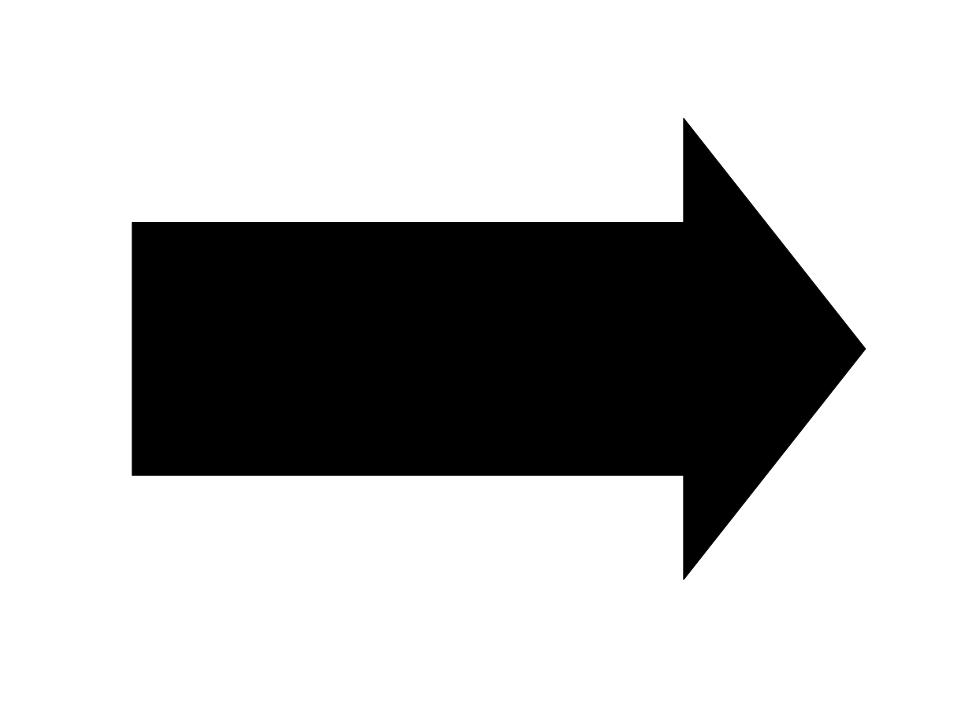
|
The ratio standard deviation / mean fluorescence referred for each bacteria is used to throw away during the final analysis the bacteria that lie on another focal layer and they aren’t focused correctly.
The algorithm reads fluorescence image and converts it in a black and white one that is filtered by Top Hat filter to correct uneven illumination when the background is dark. The following step is to compute the global threshold in order to convert an intensity image to a binary image using Otsu’s method. The image now is ready to be scanned pixel by pixel to detect clusters (bacteria) and obtain final information about their area, fluorescence mean (in RGB channel: R for RFP, G for GFP, B for CFP) and standard deviation. All the data are processed with area and focus efficiency parameters to estimate the mean, standard deviation, median, minimal and maximal fluorescence level of population selected.
By software is possible to check the original photos with “white colored bacteria” in order to know exactly from which bacteria the data are coming. </div>
To download the program and relative user manual, you can click on the following icons.
![]() Visual Fluo Bacteria 1.0
Visual Fluo Bacteria 1.0
Note: after decompacting file, execute and run classificazione.m
![]() User Manual
User Manual
Find Parts software
The idea from which was born this application is to realize a database registry like,to share with all
the faculty of the bologna university parts and interesting project. The devolpment strats from the
registry, which is well structured and a important source of information, we want so to create a tool
that permits to query automatically the web page of the registry to achieve the data of a part and
compare with ours. We start to develop a tools that scans the registry page to find three
parameters:the registry code, the partial description of the parts and the sequence.
There are three research modality included in this tools:
- INPUT :code OUTPUT:sequence and partial description;
- INPUT:parts or subparts of the name OUTPUT:all the parts which share that name;
- INPUT:sequence OUTPUT:all tha parts that match that sequence;
It's possible to imit the search to a selected categories of the registry or to extends to all with a drop
down menù.
The software was developed in java language to give the possibility to run it on all the type of
machine provided thath you have a java virtual machine.
The user's interface is friendly an very simple:
the REGISTRY CODE PARTS requires the standard registy code BBa_XXXXX, the PARTIAL DESCRIPTION is a free text field, where can be writted any keywords of the research the TYPE PARTS is a drop down menù with twelve option:
- measurement
- generator
- composite
- rna
- dna
- conjugation
- reporters
- signalling
- rbs
- regulatory
- terminator
- all
to limit only in a restricted arts of the registry the search.
the SEQUENCE in a text area in which insert the sequence of the parts without space.
When we use the parameters partial description and sequence the search will not be unique so the
resutl will show in a new window teh result page:
 "
"